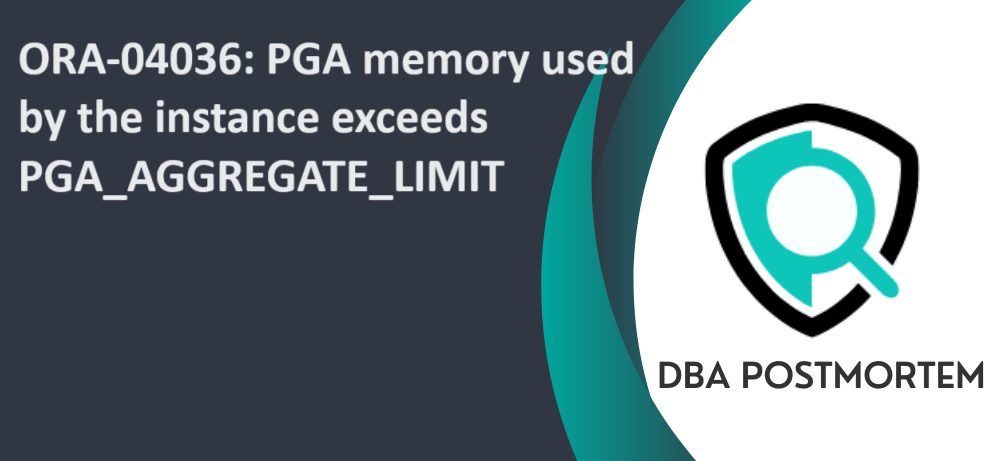
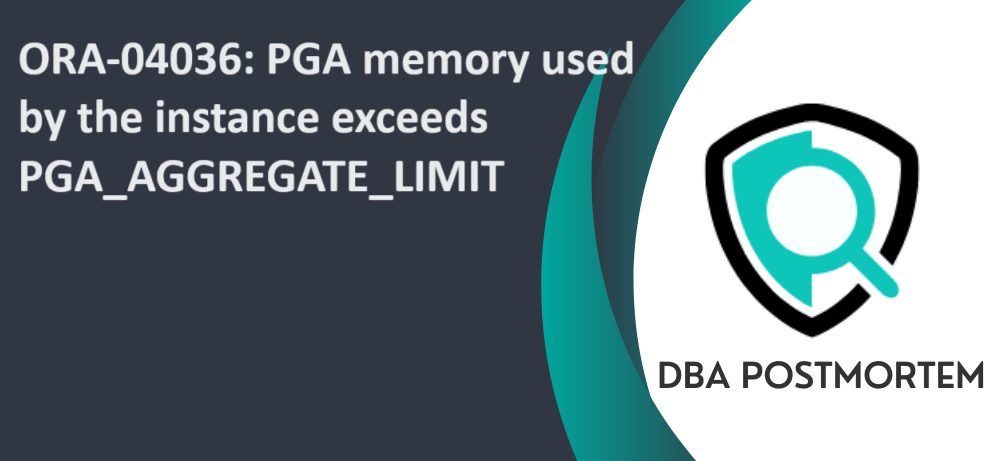
Today in this article, we will discuss how to resolve ORA-04036. Let’s go through this in detail :
Steps to Troubleshoot ORA-04036:
Step 1 :
Check if PGA_AGGREGATE_LIMIT is adequately sized.
--- Check current PGA usage
SELECT ROUND(SUM(pga_used_mem)/(1024*1024),2) PGA_USED_MB FROM v$process;
Step 2 :
Check the PGA used by all the sessions in DB/instance
COLUMN allocated HEADING "Allocated MB" FORMAT 99999D9
COLUMN used HEADING "Used MB" FORMAT 99999D9
COLUMN free HEADING "Free MB" FORMAT 99999D9
COLUMN Max HEADING "Max MB" FORMAT 99999D9
COLUMN username FORMAT a18
COLUMN program FORMAT a55
COLUMN sid FORMAT a5
COLUMN spid FORMAT a8
SET LINESIZE 300
SELECT s.username, SUBSTR(s.sid,1,5) sid, p.spid, logon_time,
SUBSTR(s.program,1,60) program , s.process pid_remote,
s.status,
ROUND(pga_used_mem/1024/1024) used,
ROUND(pga_alloc_mem/1024/1024) allocated,
ROUND(pga_freeable_mem/1024/1024) free,
ROUND(pga_max_mem/1024/1024) Max
FROM v$session s,v$process p
WHERE p.addr=s.paddr
ORDER BY pga_max_mem,logon_time;
Step 3 :
From the above step 2, kill the process which are taking high PGA if possible. (be cautious, dont kill the background process, it will lead to Outage)
alter system kill session 'sid,serial#' immediate;
Step 4 :
Check the current uilization by Step1.
If none of the above steps work, then
i) set PGA_AGGREGATE_LIMIT to 0, which removes the limit on PGA usage per session
alter system set pga_aggregate_limit=0 scope=both;
ii) Otherwise, increase the size of PGA_AGGREGATE_LIMIT to a higher value.
alter system set pga_aggregate_limit=6G scope=both;
This is dynamic parameter. So database bounce is not required to change the value.
So, here are the steps by which you can easily troubleshoot the ORA-04036 error. Hope this helps!! Also, you can get further information from the Oracle Doc ID 2854122.1 as well.
Other ORA-error Related Articles :