

While doing rman duplicate, we may encounter ‘RMAN-04006: error from auxiliary database: ORA-01017: invalid username/password; logon denied’. Today we will discuss how to resolve this with detailed steps.
Table of Contents
Problem :
RMAN> connect auxiliary sys/xxxxxxxxxxxxxx@TEST2;
RMAN-00571: ===========================================================
RMAN-00569: =============== ERROR MESSAGE STACK FOLLOWS ===============
RMAN-00571: ===========================================================
RMAN-04006: error from auxiliary database: ORA-01017: invalid username/password; logon denied
Solution :
Case 1: Check the below parameters should be ‘EXCLUSIVE’ and ‘FALSE’ respectively
show parameter REMOTE_LOGIN_PASSWORD-------------->EXCLUSIVE
show parameter REMOTE_OS_AUTHENT------------------>FALSE
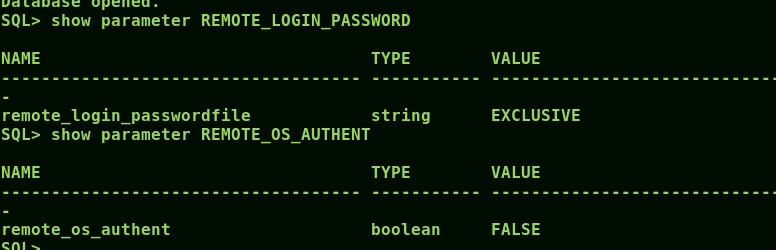
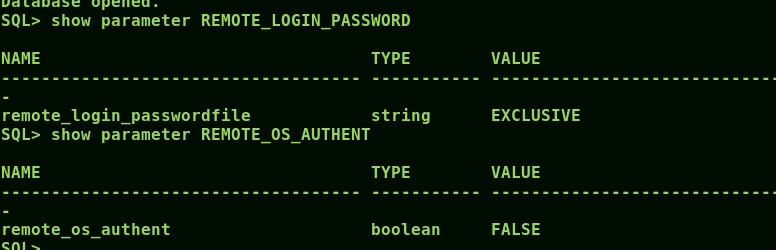
Case 2: Copy the password file in the target database. If still not working, you can update your sys password in source and follow below steps :
- ALTER USER SYS IDENTIFIED BY NEW_PASSWORD;
- The command will update the password file $ORACLE_HOME/dbs/orapwORACLE_SID
- Copy the password file to the target standby server
Hope this article helps. Also, you can get further details from Doc ID 1538346.1.