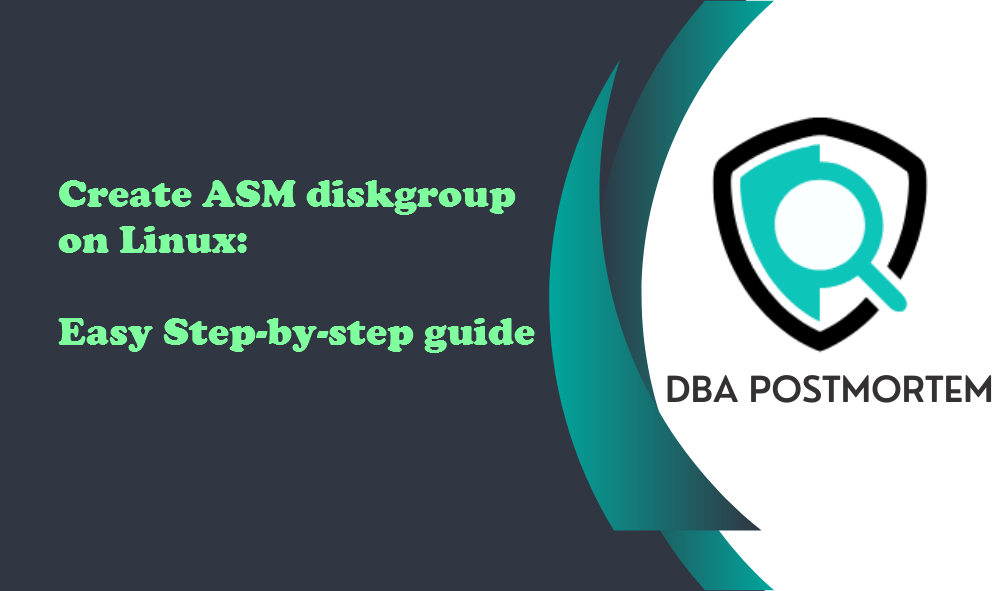
In this article, I will provide detailed guide on how to create ASM diskgroup on linux. We’ll walk you through each step of the process with proper screenshots.
Table of Contents
1.First check all the asm disks details on your server by running the command lsblk -fm:
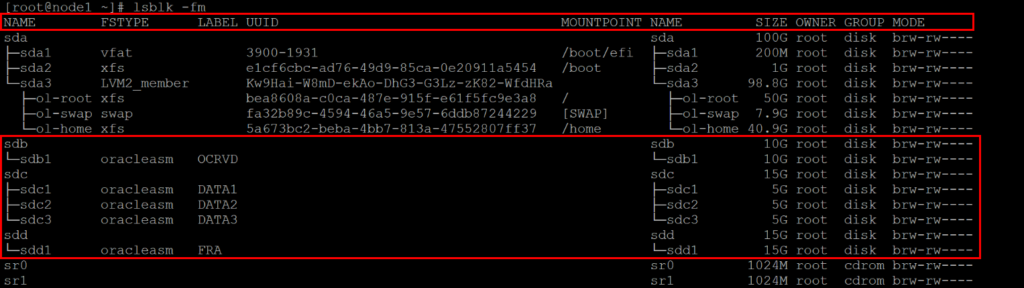
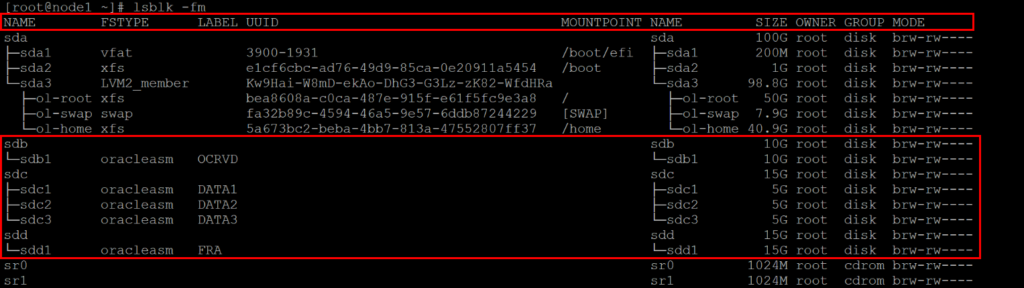
2.Connect to the ASM instance as a grid user:
[root@node1 disks]# sudo su - grid Last login: Mon Mar 11 12:57:36 IST 2024 on pts/0 [grid@node1 ~]$ ps -ef|grep pmon grid 7637 1 0 11:52 ? 00:00:00 asm_pmon_+ASM1 grid 30451 30379 0 13:00 pts/0 00:00:00 grep --color=auto pmon [grid@node1 ~]$ . oraenv ORACLE_SID = [grid] ? +ASM1 ORACLE_HOME = [/home/oracle] ? /u01/app/19.3.0/grid The Oracle base has been set to /u01/app/grid [grid@node1 ~]$ env|grep ORA ORACLE_SID=+ASM1 ORACLE_BASE=/u01/app/grid ORACLE_HOME=/u01/app/19.3.0/grid [grid@node1 ~]$ sqlplus / as sysasm SQL*Plus: Release 19.0.0.0.0 - Production on Mon Mar 11 13:01:30 2024 Version 19.3.0.0.0 Copyright (c) 1982, 2019, Oracle. All rights reserved. Connected to: Oracle Database 19c Enterprise Edition Release 19.0.0.0.0 - Production Version 19.3.0.0.0 SQL> show parameter instance_name NAME TYPE VALUE ------------------------------------ ----------- ------------------------------ instance_name string +ASM1
3.Check the existing diskgroup and disk details:
col PATH for a40 col DG_NAME for a15 col DG_STATE for a10 col FAILGROUP for a20 set lines 750 pages 9999 select dg.name dg_name, dg.state dg_state, dg.type, d.disk_number dsk_no, d.path,d.total_mb,d.free_mb, d.mount_status, d.FAILGROUP, d.state from v$asm_diskgroup dg, v$asm_disk d where dg.group_number=d.group_number order by dg_name, dsk_no;
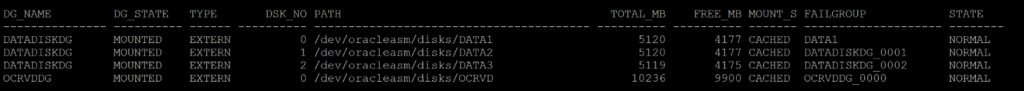
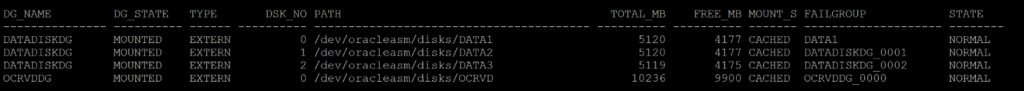
4.Now find the available disk to add to any ASM diskgroup or to create ASM diskgroup.If you can not find any available disk then you can follow my article ASM disk creation in Oracle VirtualBox to create the ASM disk.
SQL> col PATH for a55 select path, group_number group_#, disk_number disk_#, mount_status,header_status, state, total_mb, free_mb from v$asm_disk where header_status='CANDIDATE' or header_status='FORMER' order by 1 ;
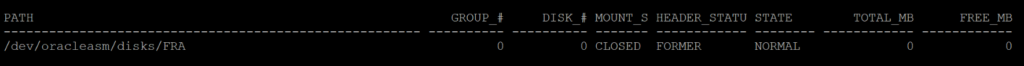
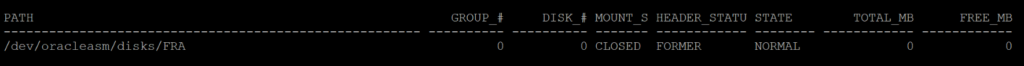
5. Create ASM diskgroup called FRADG with external redundancy with the disk ‘/dev/oracleasm/disks/FRA’
SQL> create diskgroup FRADG external redundancy disk '/dev/oracleasm/disks/FRA'; Diskgroup created.
You can mention size also while creating the diskgroup.If you do not mention the size then it will take the whole disk size (you can check the size from the command lsblk -fm).
SQL> CREATE DISKGROUP FRADG EXTERNAL REDUNDANCY DISK '/dev/oracleasm/disks/FRA' SIZE 102400M;
You can also use different available disks(Check step 4 script for available disks) to create a diskgroup by running the below command. I am assuming that FRA1, FRA2 and FRA3 disks are available to create diskgroup.
CREATE DISKGROUP FRADG EXTERNAL REDUNDANCY DISK '/dev/oracleasm/disks/FRA1' SIZE 102400 M DISK '/dev/oracleasm/disks/FRA2' SIZE 102400 M DISK '/dev/oracleasm/disks/FRA3' SIZE 102400 M;
6. Verify the asm diskgroup:
col PATH for a40 col DG_NAME for a15 col DG_STATE for a10 col FAILGROUP for a20 set lines 750 pages 9999 select dg.name dg_name, dg.state dg_state, dg.type, d.disk_number dsk_no, d.path,d.total_mb,d.free_mb, d.mount_status, d.FAILGROUP, d.state from v$asm_diskgroup dg, v$asm_disk d where dg.group_number=d.group_number order by dg_name, dsk_no;
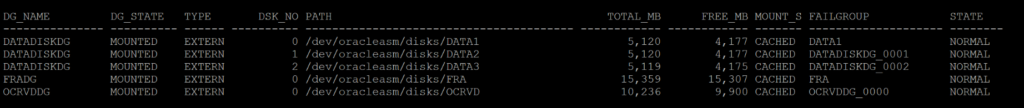
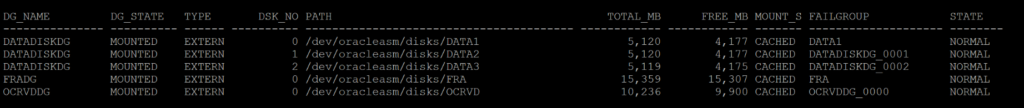
We can see diskgroup FRADG has been created successfully.