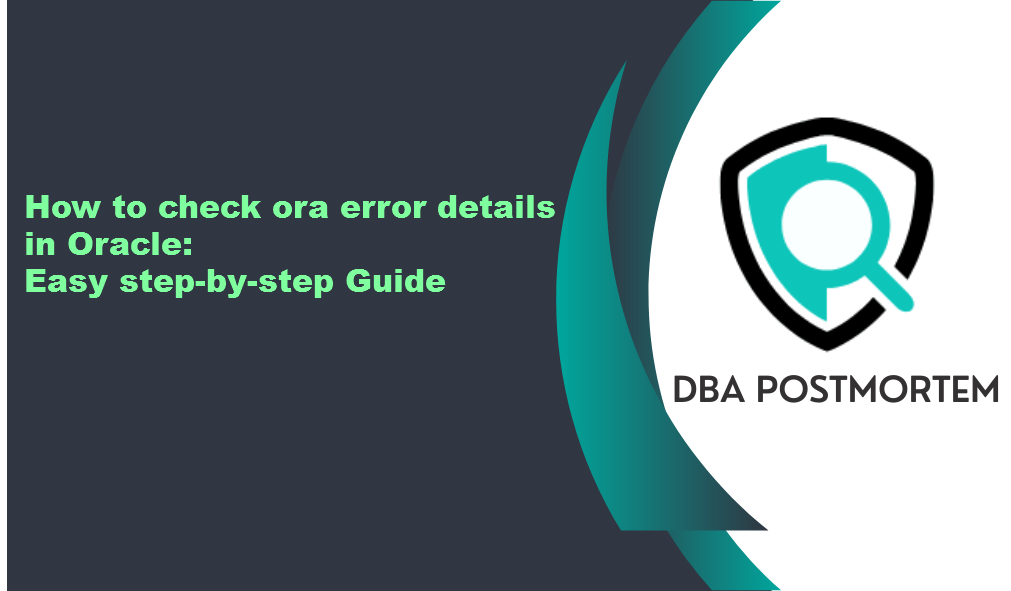
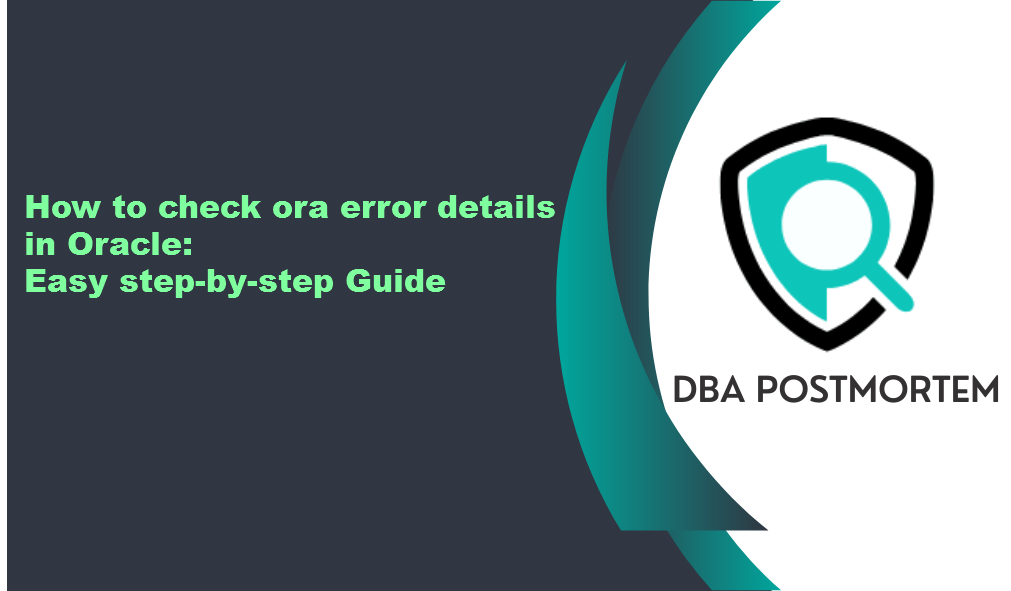
I will provide a detailed guide on how to check ora error details in Oracle in this article. We’ll walk you through each step of the process with proper screenshots.
Table of Contents
1.Connect to your Oracle database as an Oracle user:
login as: oracle
oracle@192.168.56.11's password:
Last login: Tue Jun 4 13:10:45 2024
2. Run the OS command OERR to find the error details:
[oracle@machine1 ~]$ oerr ora 4031
04031, 00000, "unable to allocate %s bytes of shared memory (\"%s\",\"%s\",\"%s\",\"%s\")"
// *Cause: More shared memory is needed than was allocated in the shared
// pool or Streams pool.
// *Action: If the shared pool is out of memory, either use the
// DBMS_SHARED_POOL package to pin large packages,
// reduce your use of shared memory, or increase the amount of
// available shared memory by increasing the value of the
// initialization parameters SHARED_POOL_RESERVED_SIZE and
// SHARED_POOL_SIZE.
// If the large pool is out of memory, increase the initialization
// parameter LARGE_POOL_SIZE.
// If the error is issued from an Oracle Streams or XStream process,
// increase the initialization parameter STREAMS_POOL_SIZE or increase
// the capture or apply parameter MAX_SGA_SIZE.
[oracle@machine1 ~]$
In our example, we have provided the ora error 4031 but you can provide any ora error to find out the cause and necessary actions that need to be taken for that.
I hope this article will help you to find the ora error details in Oracle database or your virtualBox practice environment. If you do not know how to set up Oracle VirtualBox on your computer then you can follow my other article Setup Oracle VirtualBox.