we can create an Oracle Database using the below two methods:
- Using the DBCA Method
- Using Manual/Command line Method
DBCA stands for Database Configuration Assistant – It is a utility that helps to create an Oracle database. Under the DBCA method, there are two ways: Through the GUI – Graphical User Interface Method and the Silent Method. In this article, I will show you how you will create Oracle database using GUI.
1.First, check where the database software is installed on your machine and note down the Oracle software installation path:
cat /etc/oraInst.loc
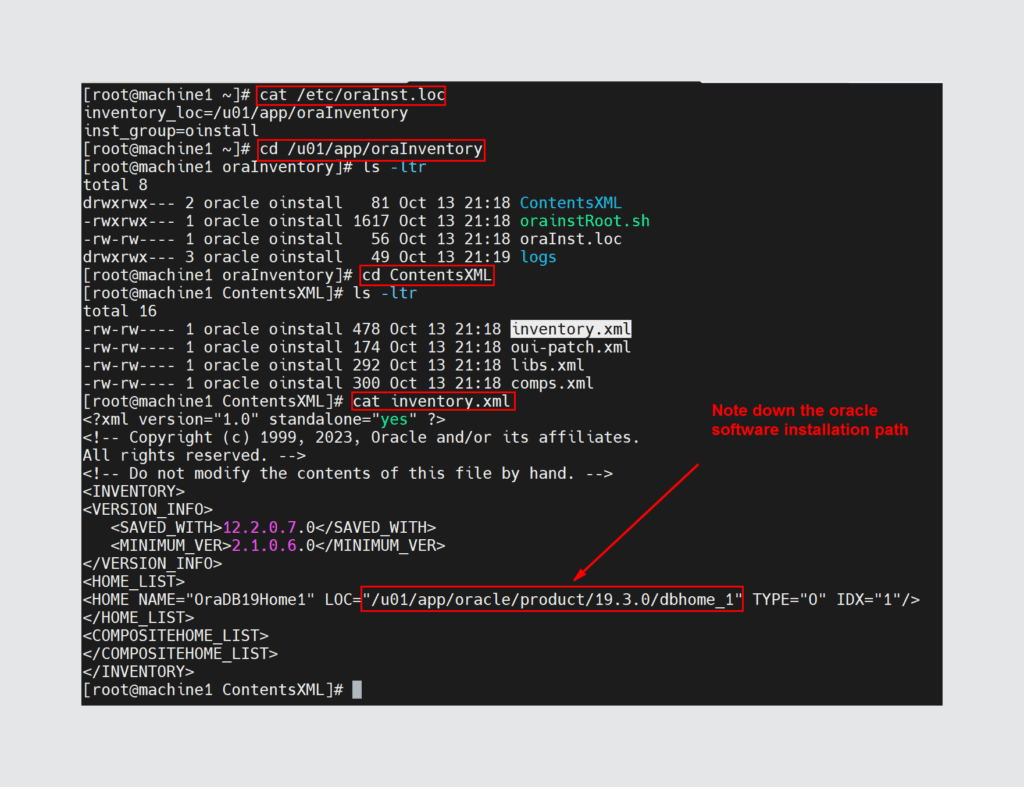
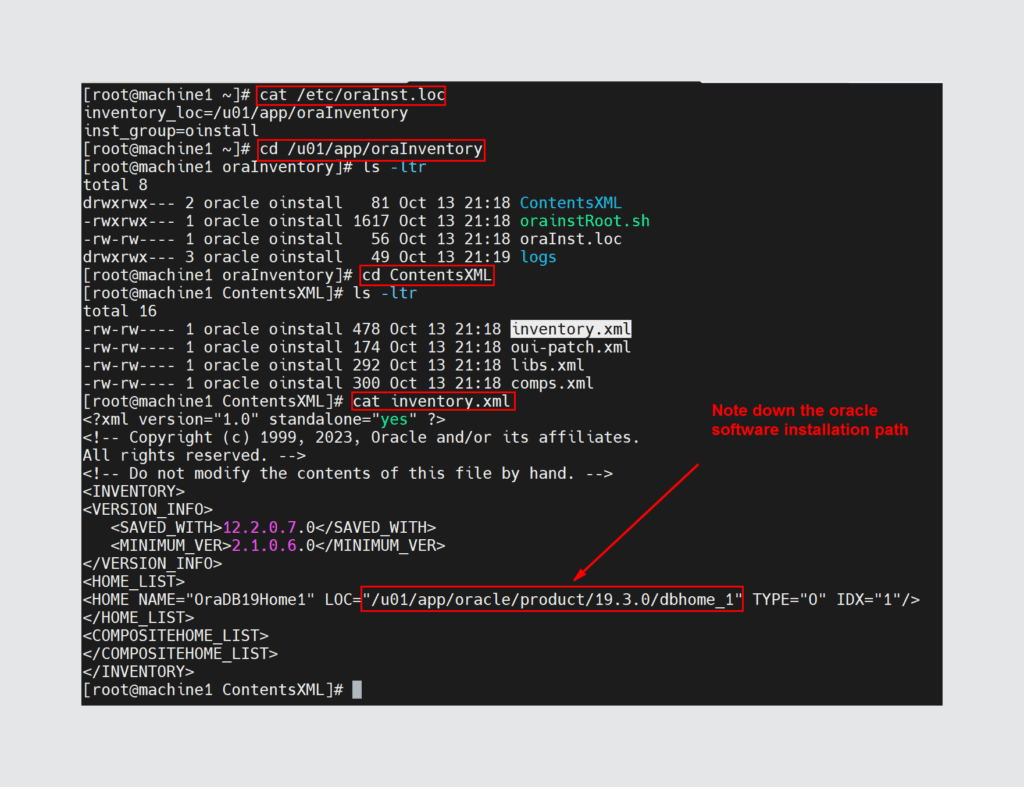
2. Set the oracle home and run the DBCA script using the below commands:
export ORACLE_HOME=/u01/app/oracle/product/19.3.0/dbhome_1
cd $ORACLE_HOME/bin
./dbca
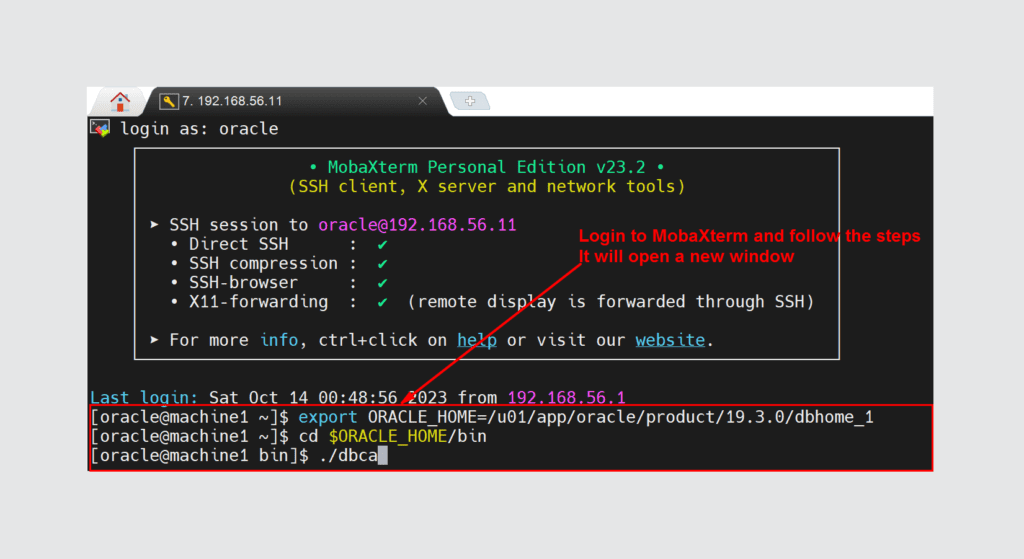
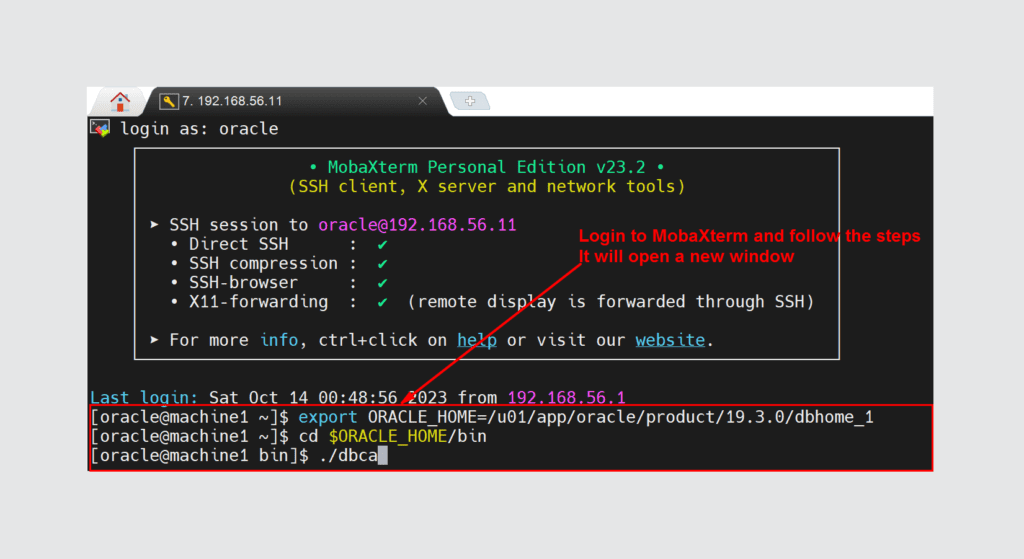
3. Select Create a database and click on Next:
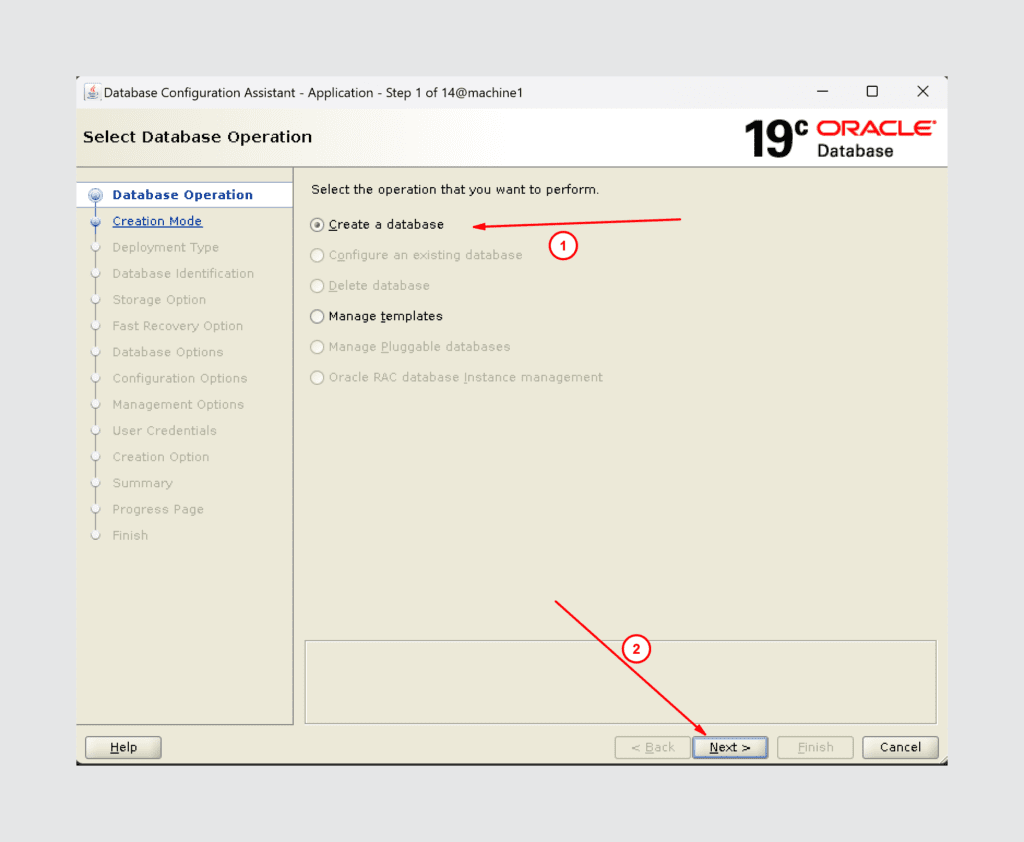
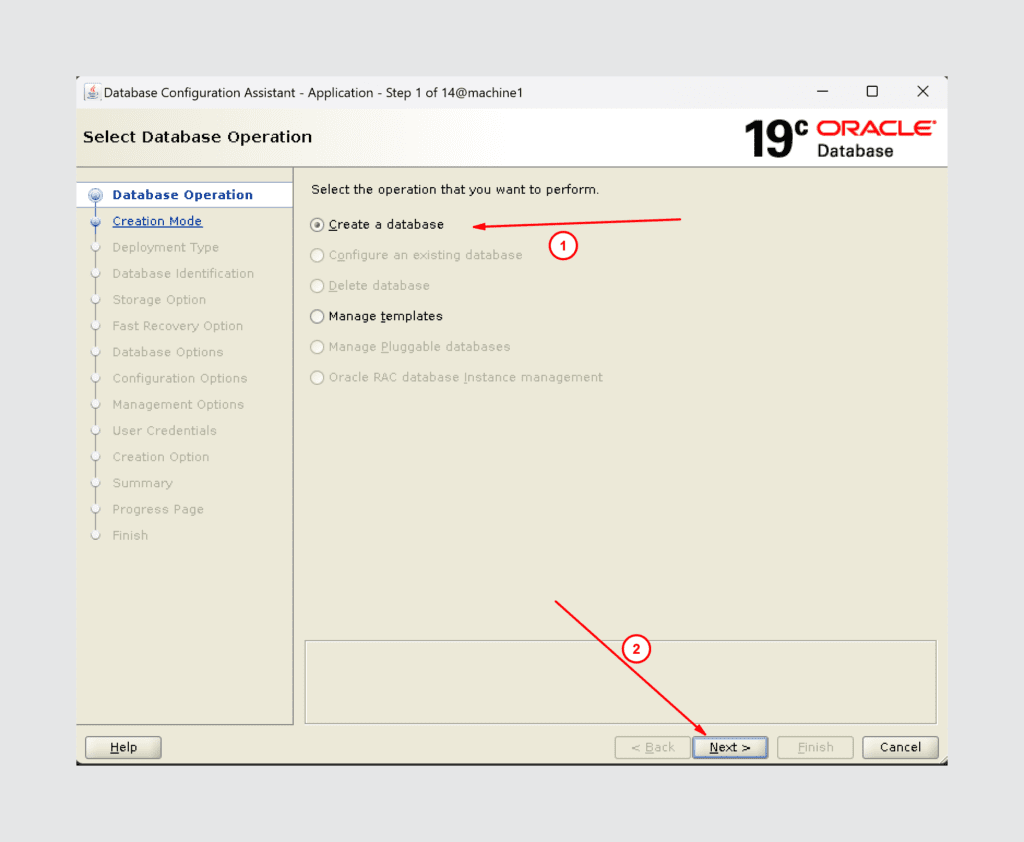
4. Choose advanced configuration and click on next:
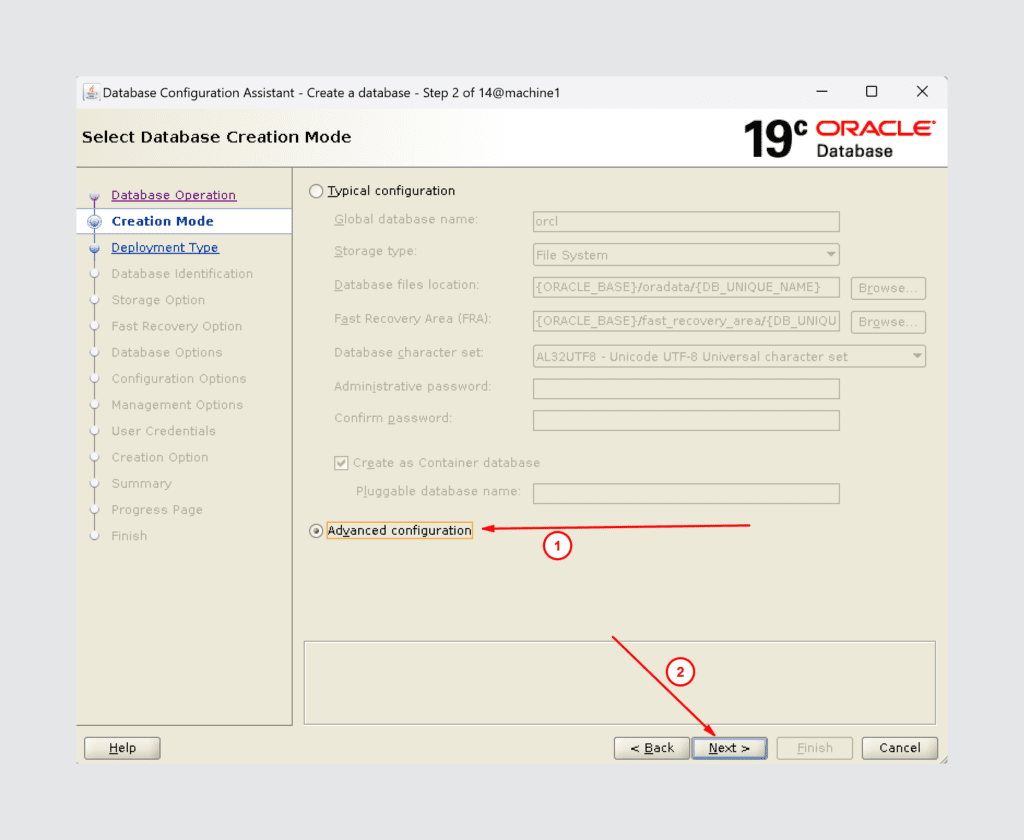
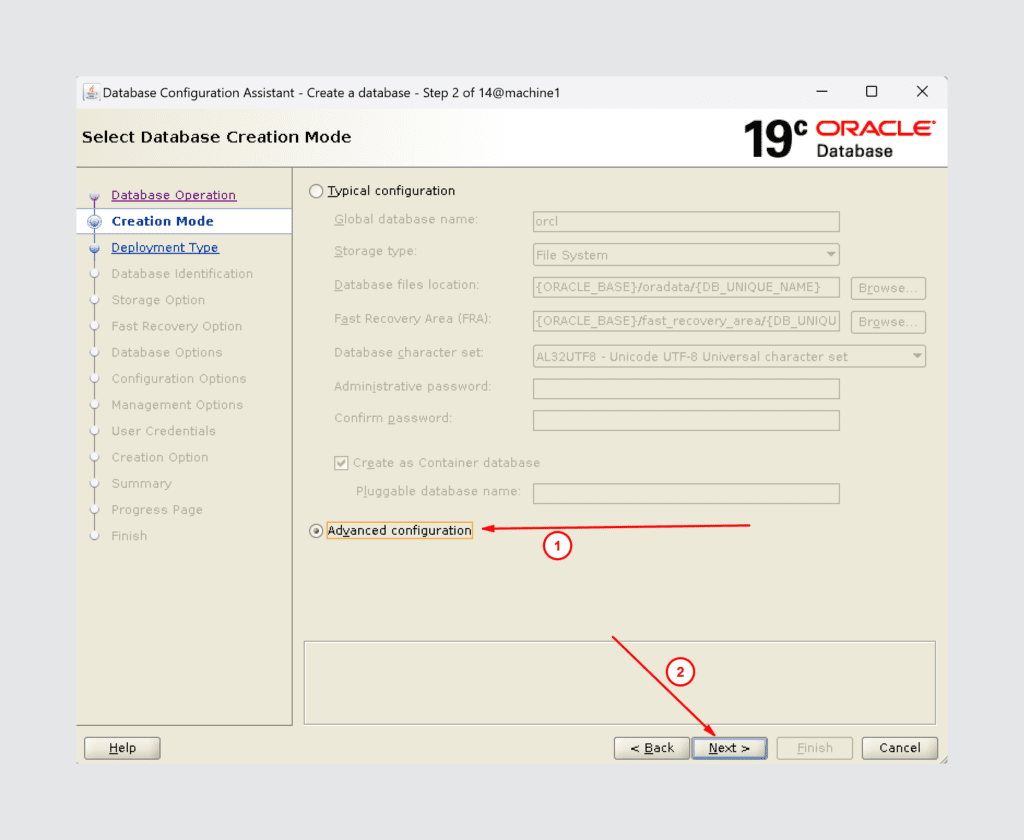
5. Select database type as Oracle single instance database and choose the template general purpose or transaction processing, then click on next:
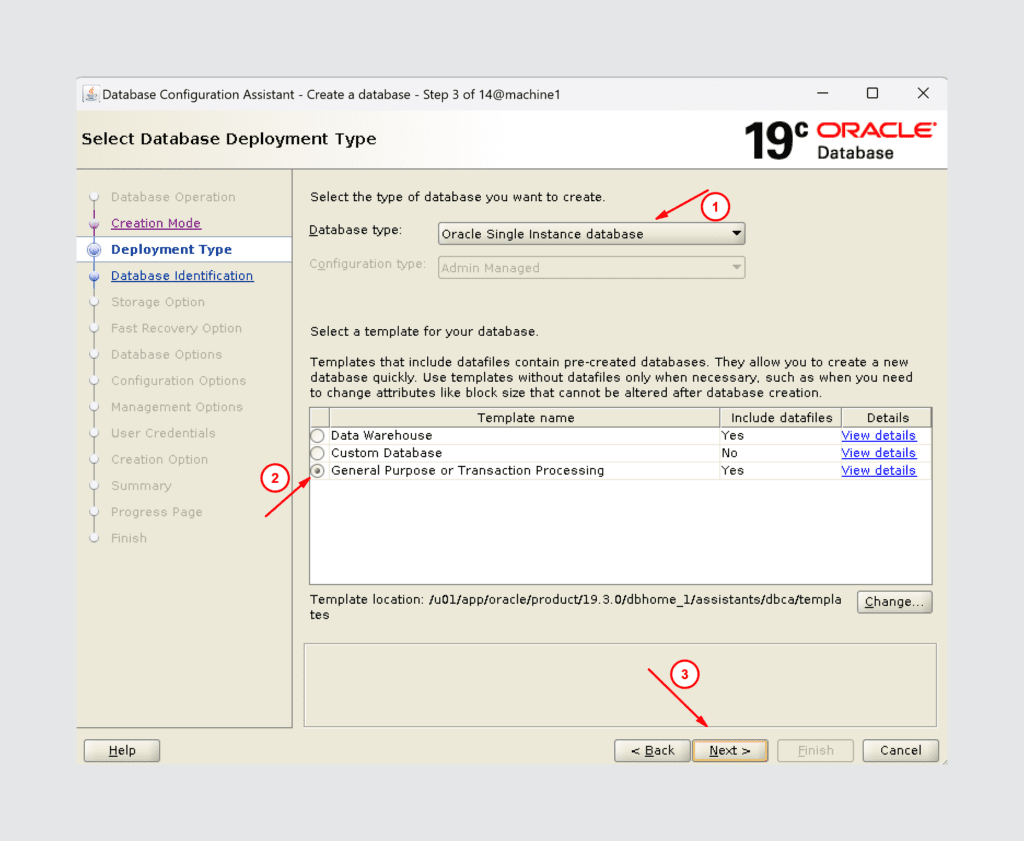
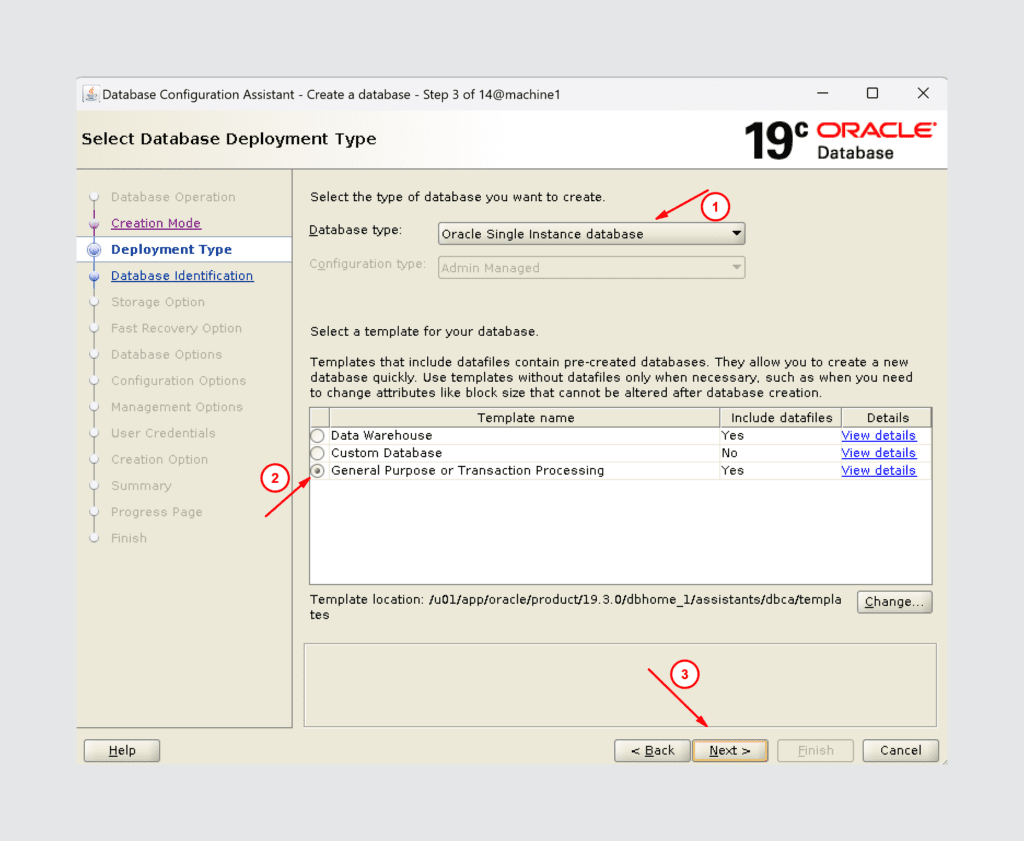
6. follow the mentioned steps in the below image and click on next:
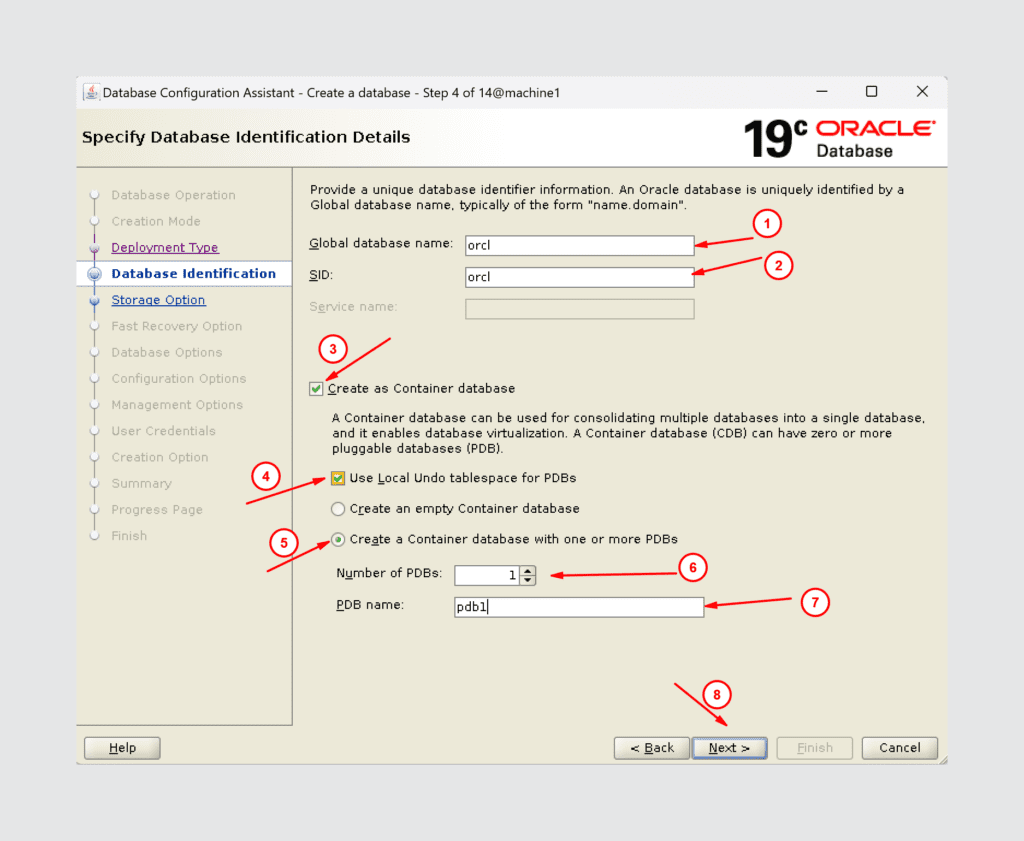
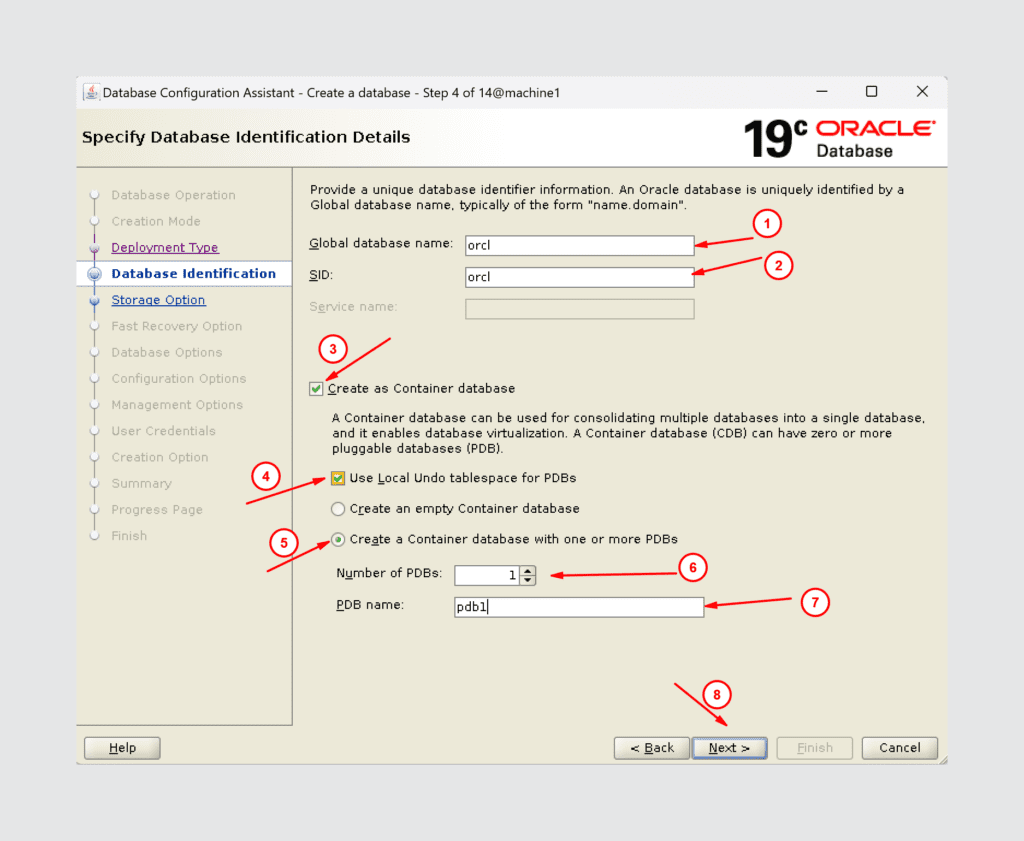
7. Select Use template file for database storage attributes and click on next:
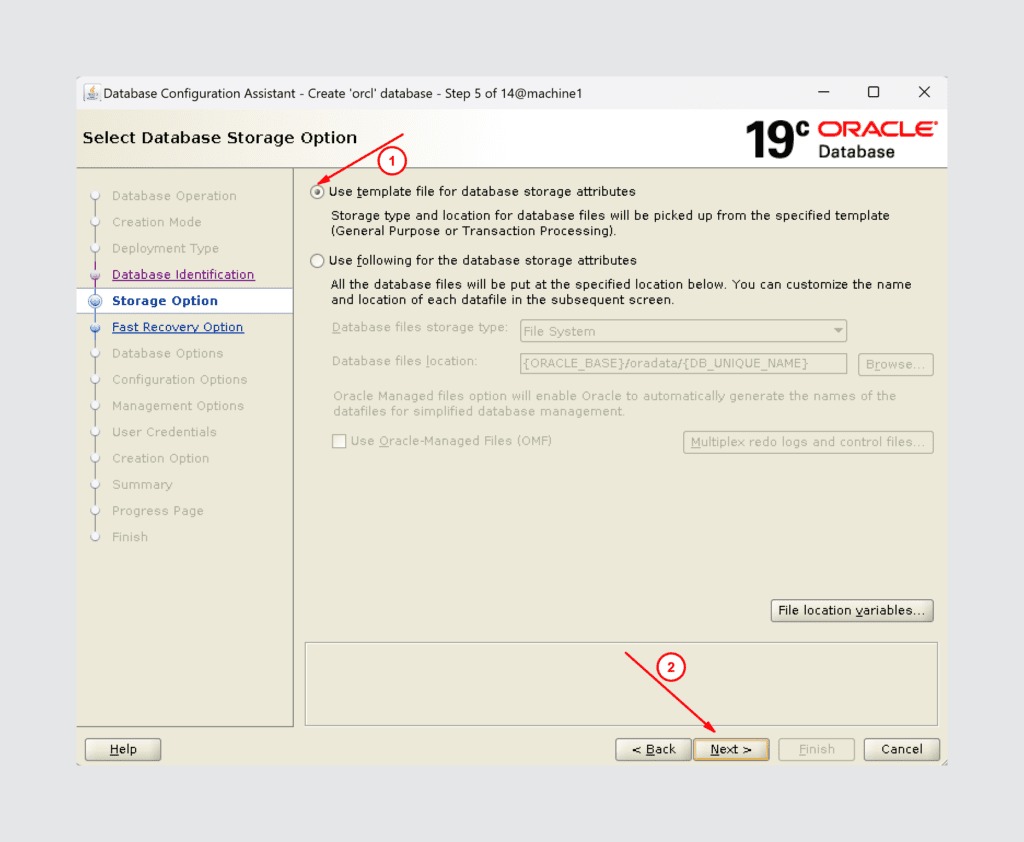
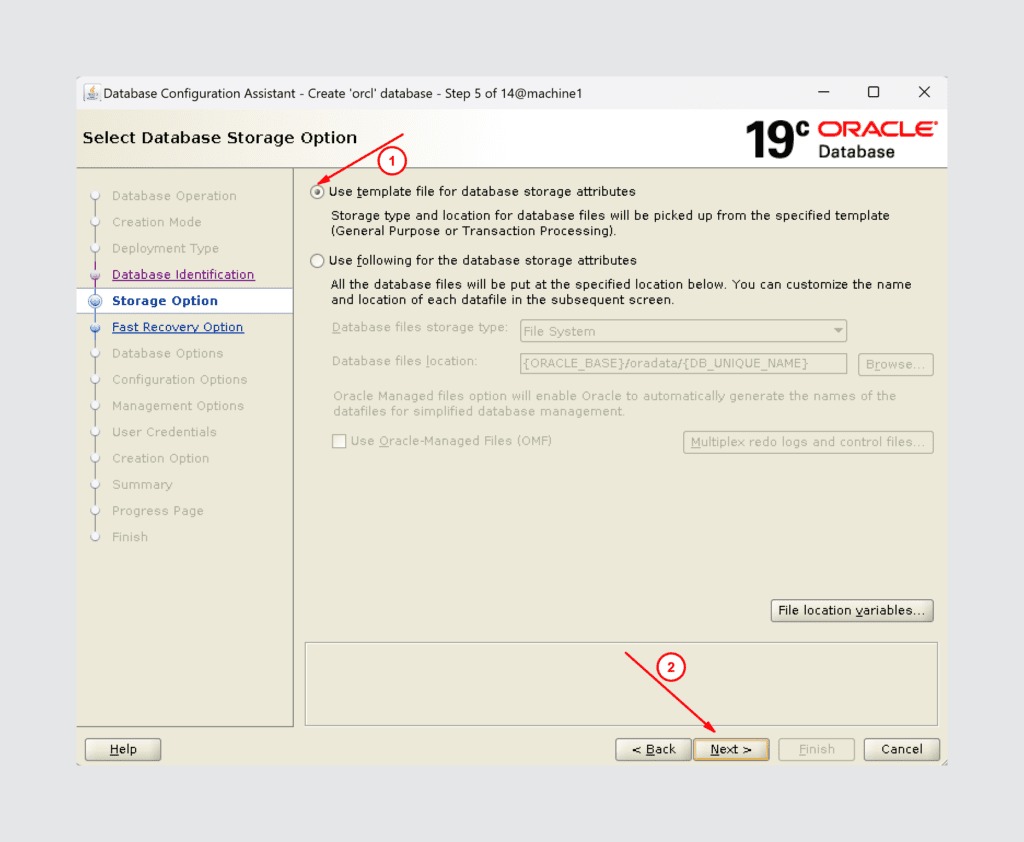
8. You can enable Fast recovery area and archiving later also.If you want you can enable:
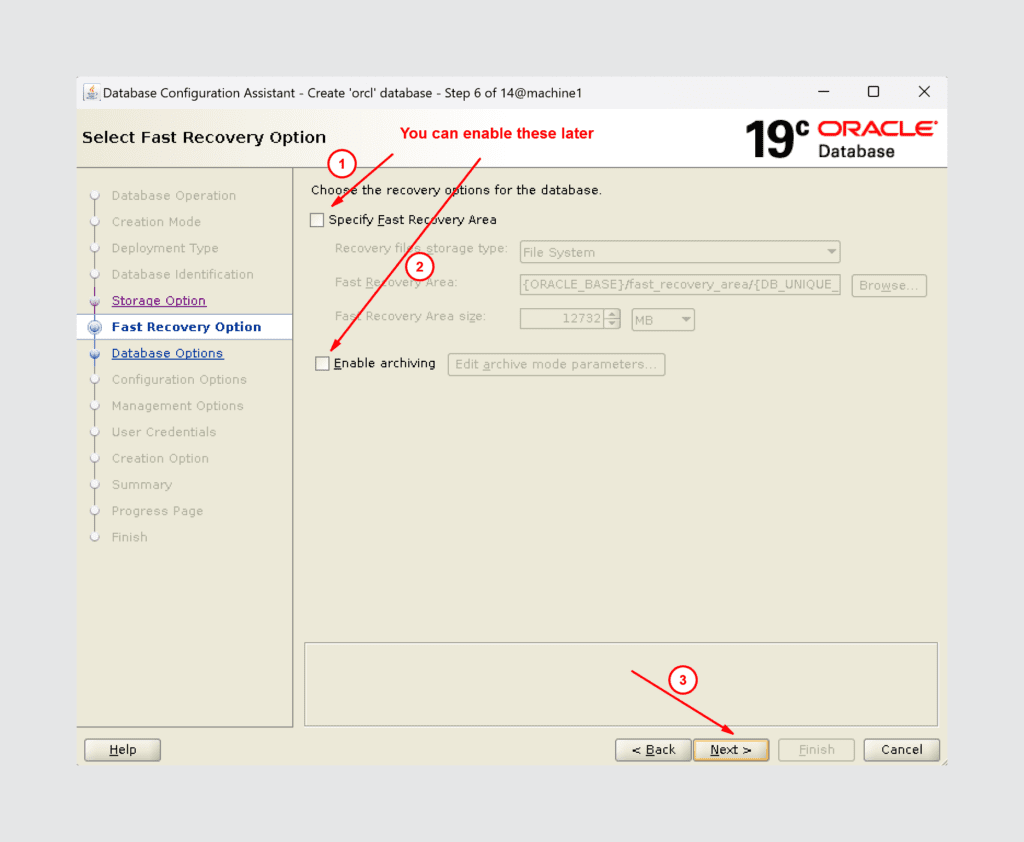
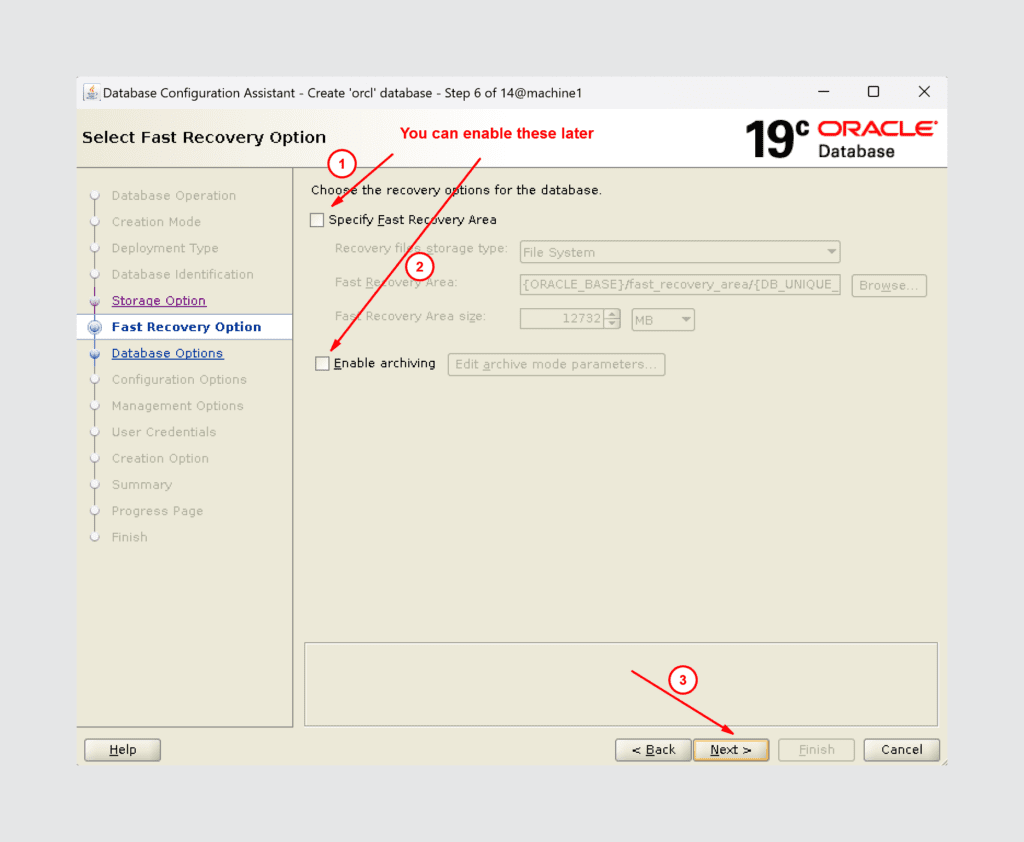
9. Create a listener called LISTENER and use default port 1521:
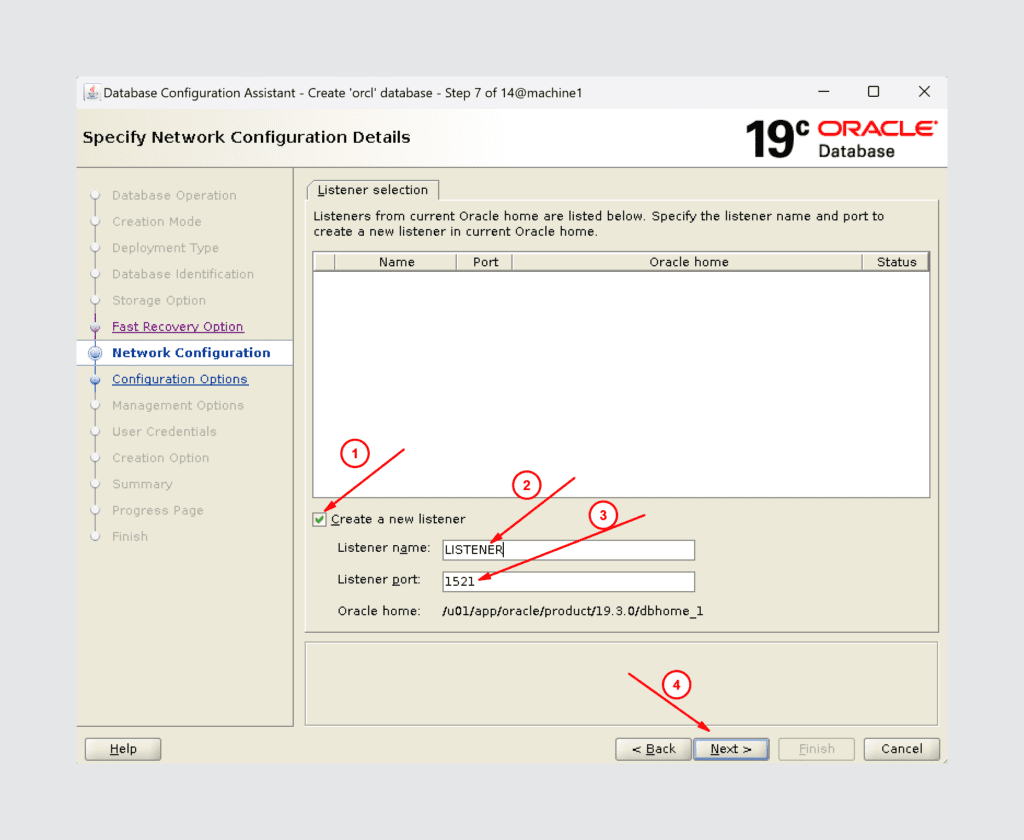
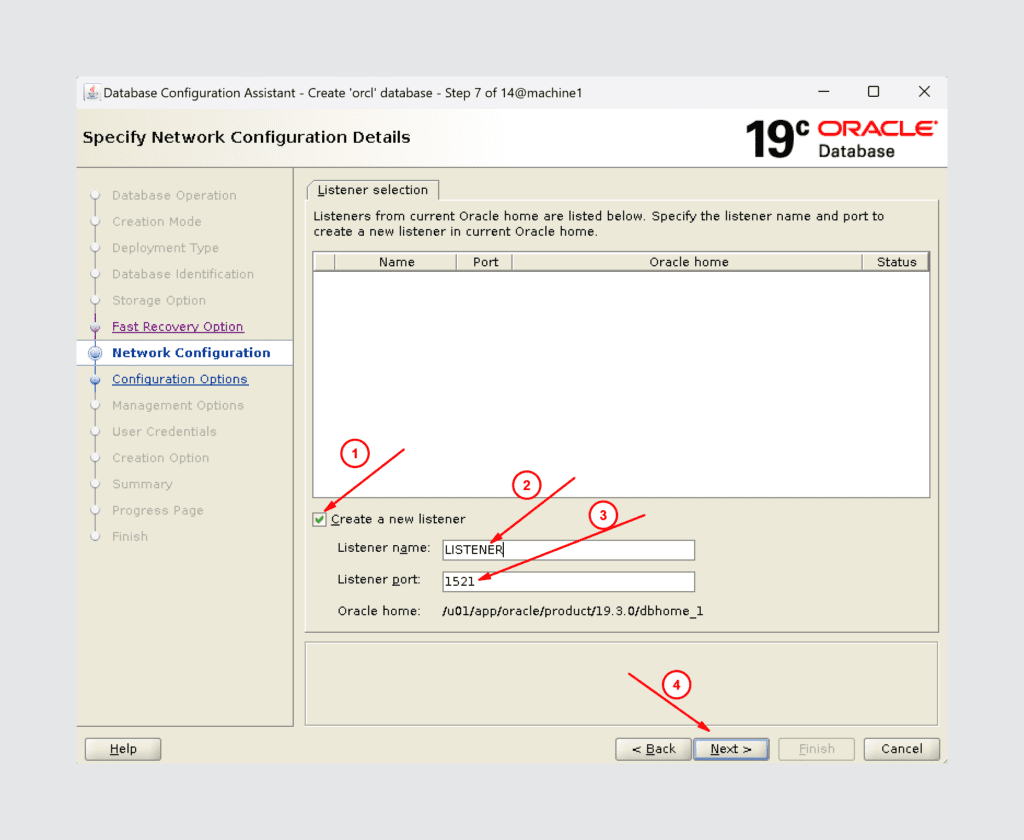
10. Oracle Database vault and label security can be enabled later:
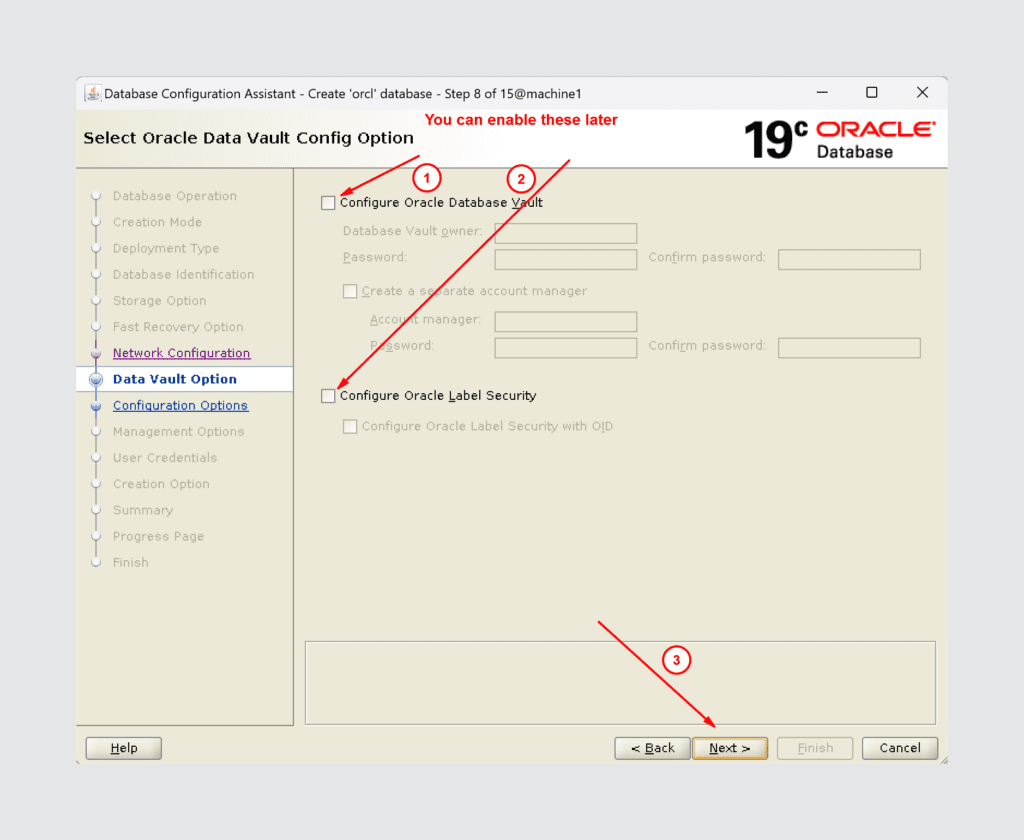
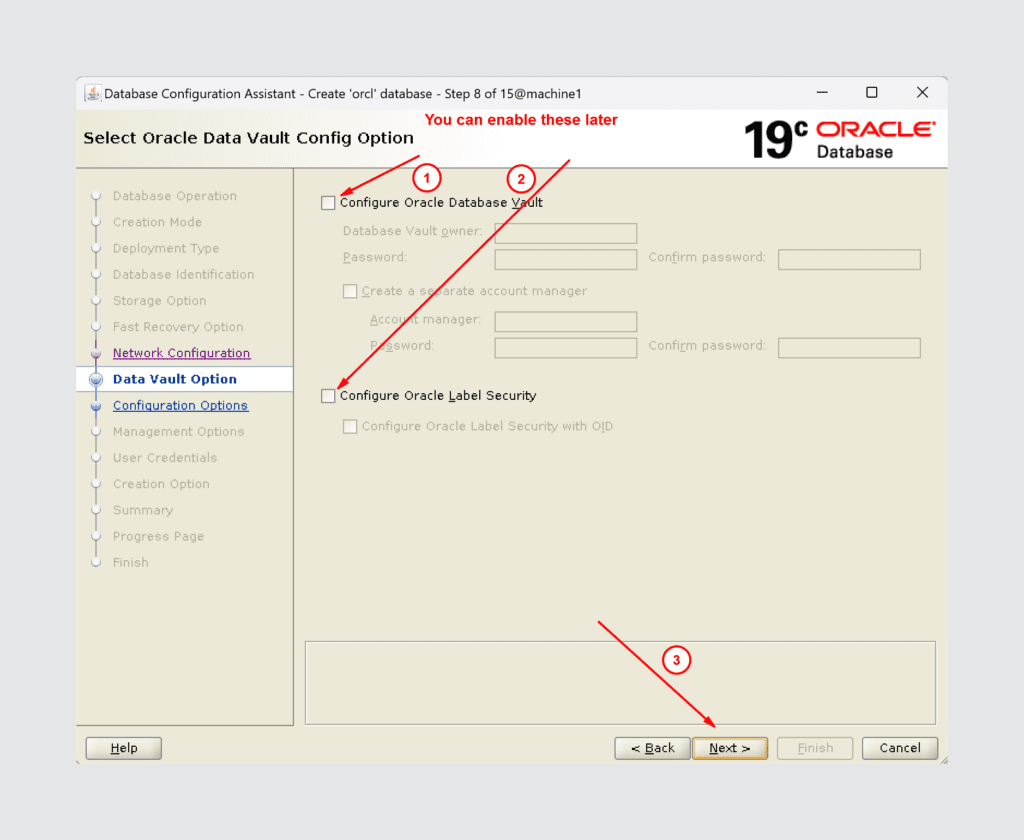
11. Use automatic shared memory management :
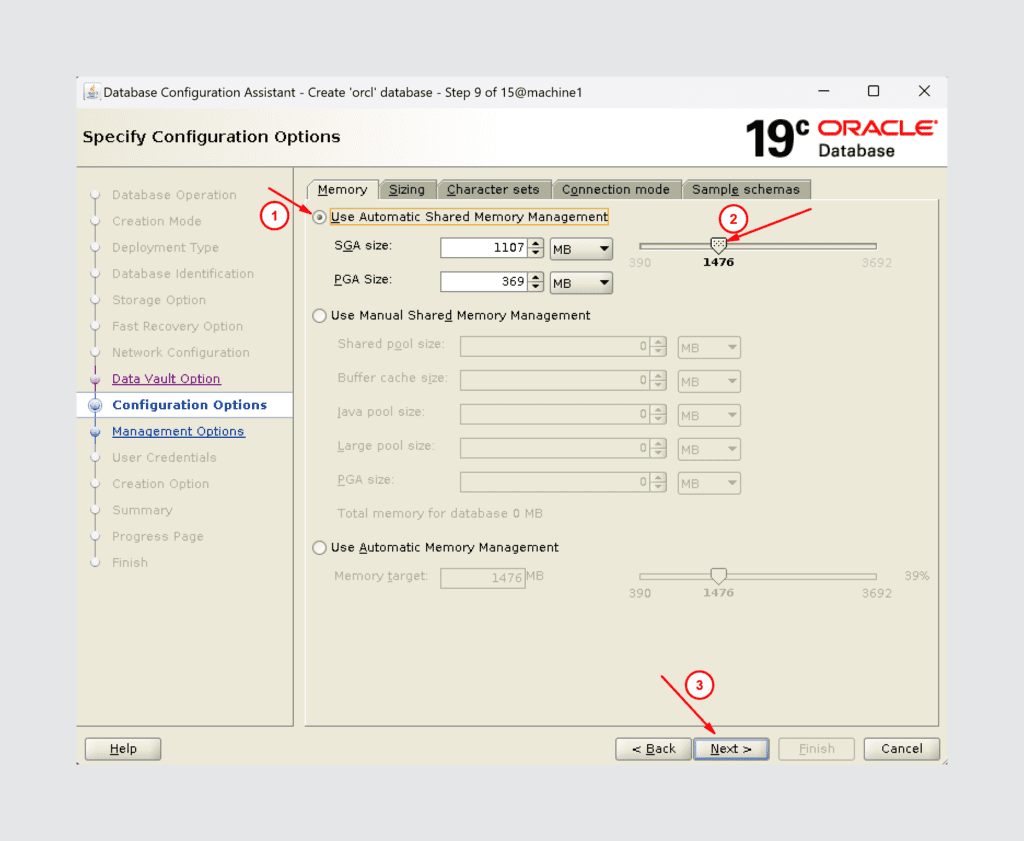
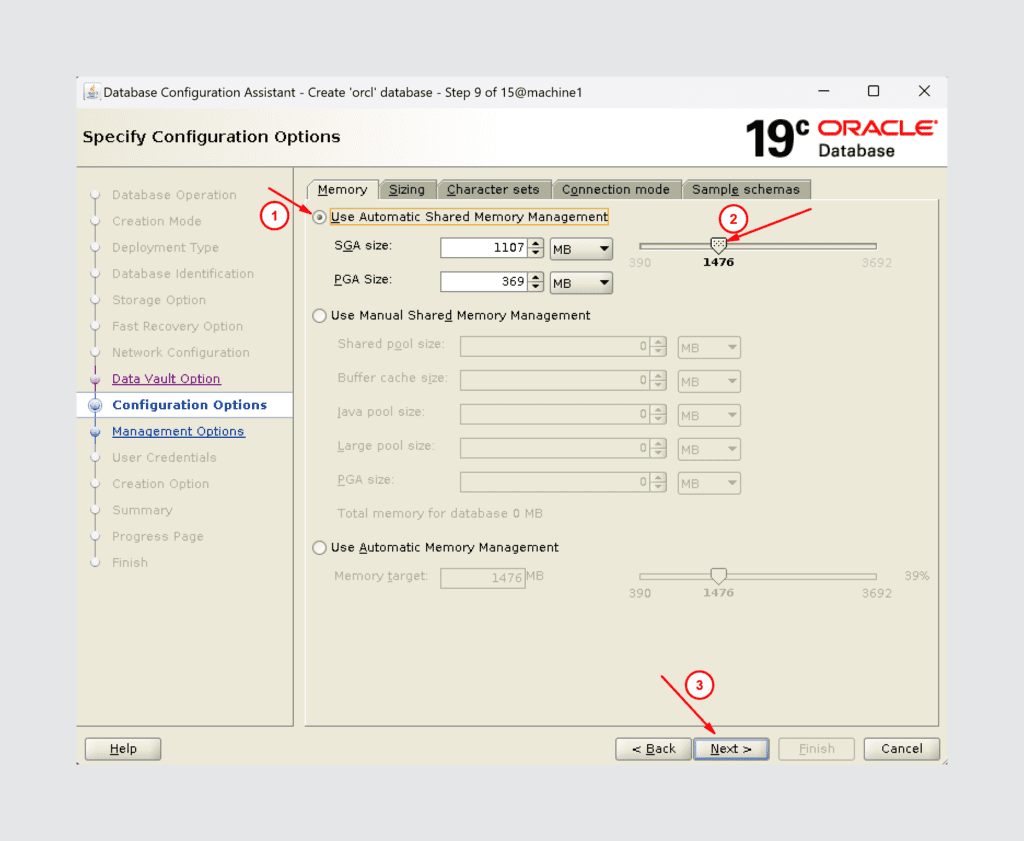
12. Configure enterprise manager database express to monitor the database :
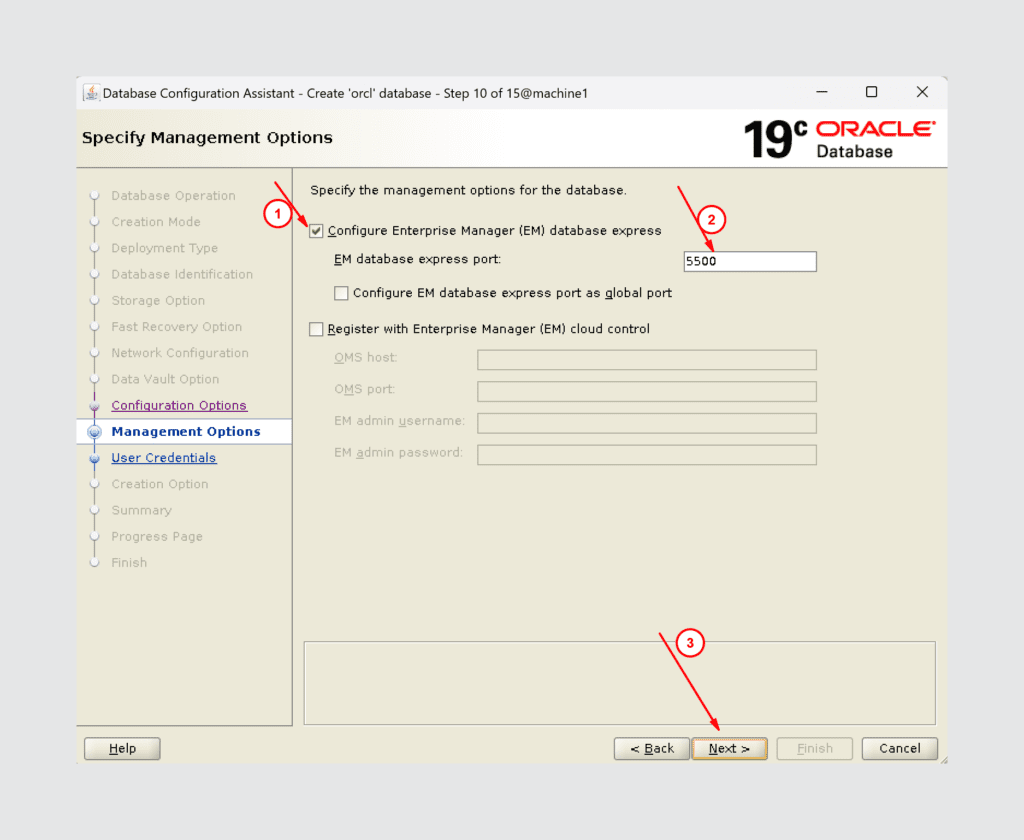
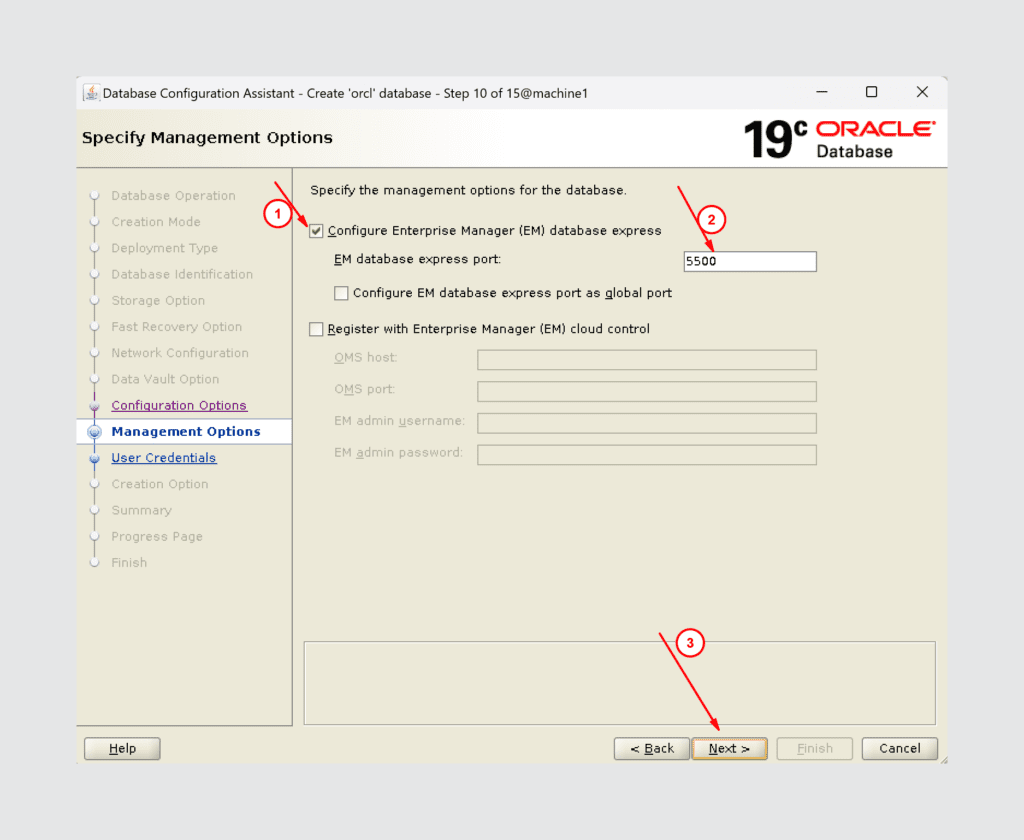
13. Use the same administrative password for all accounts SYS,SYSTEM and PDBADMIN:
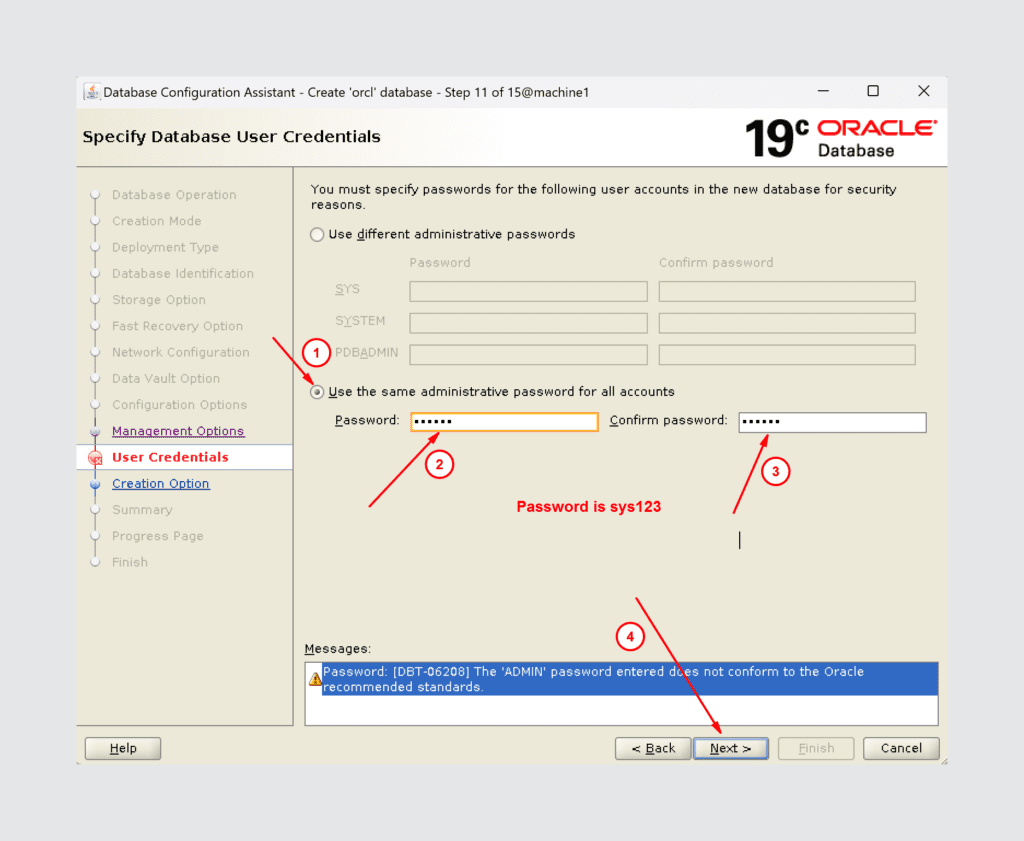
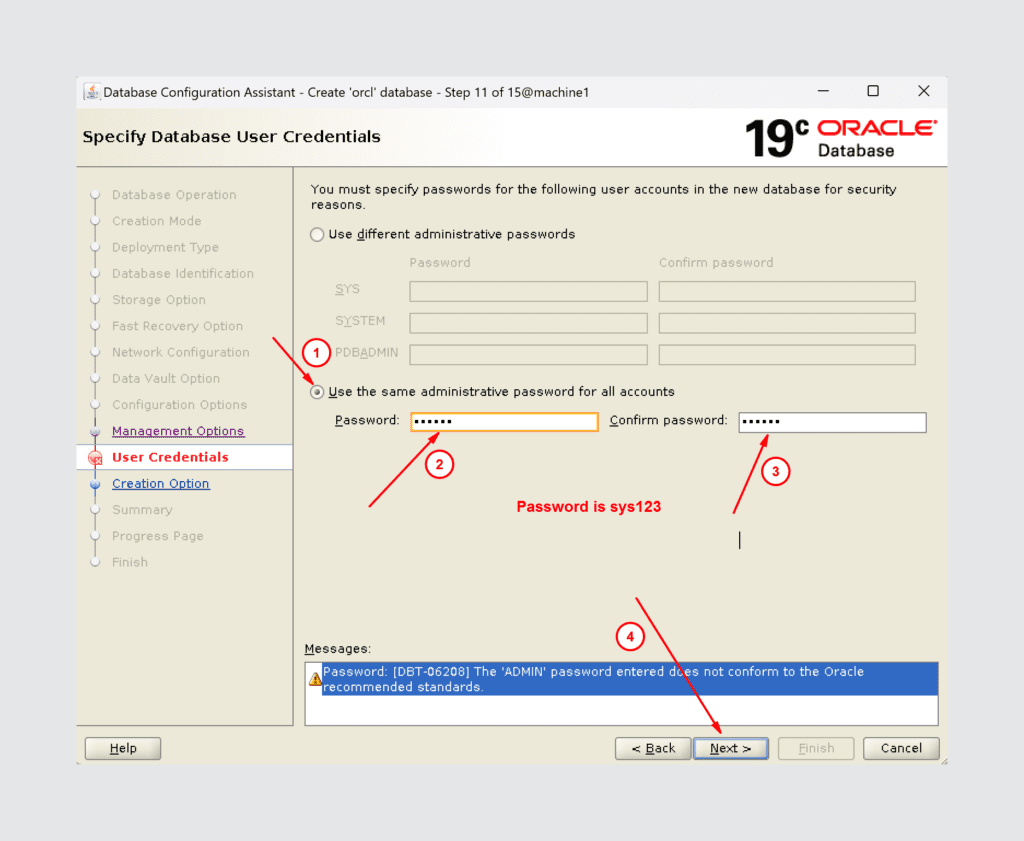
14. Just ignore the warning and click on next:
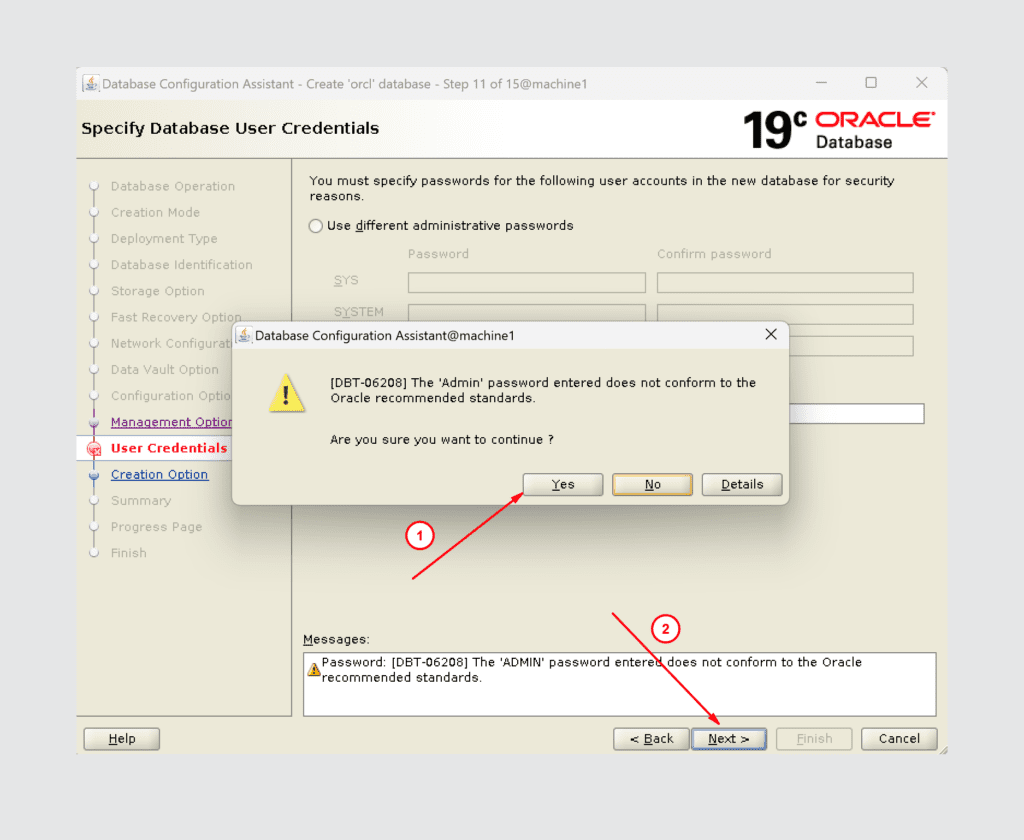
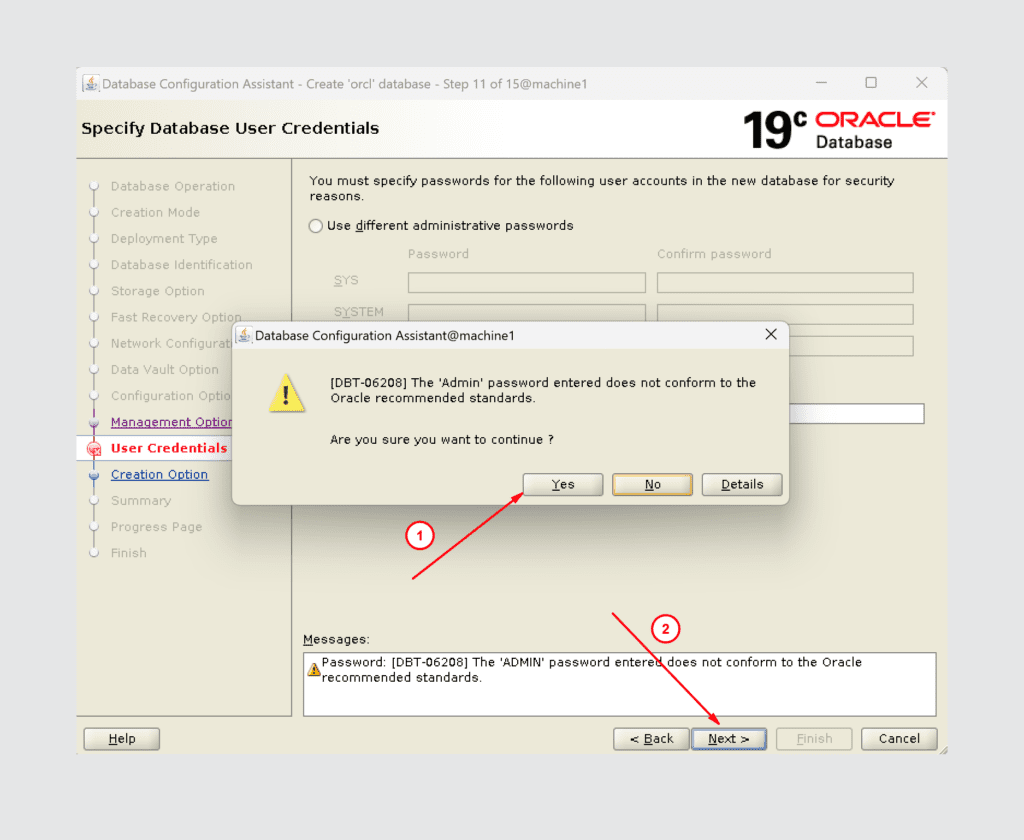
15. select create database and proceed:
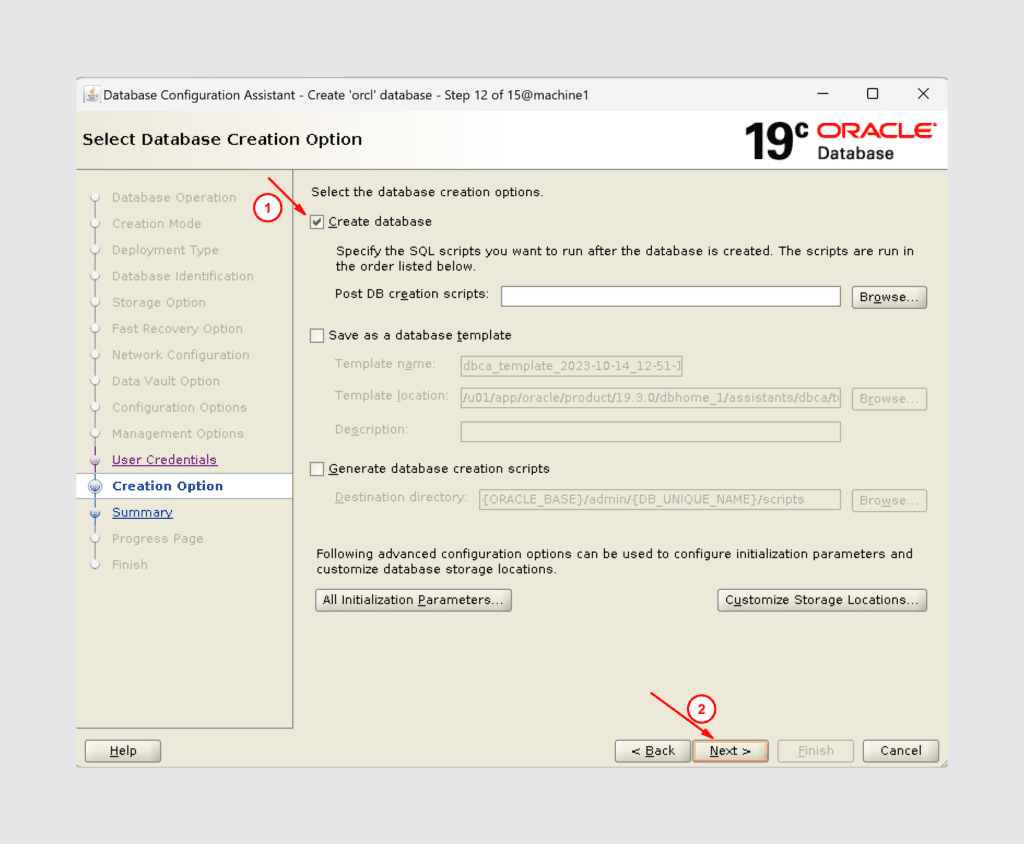
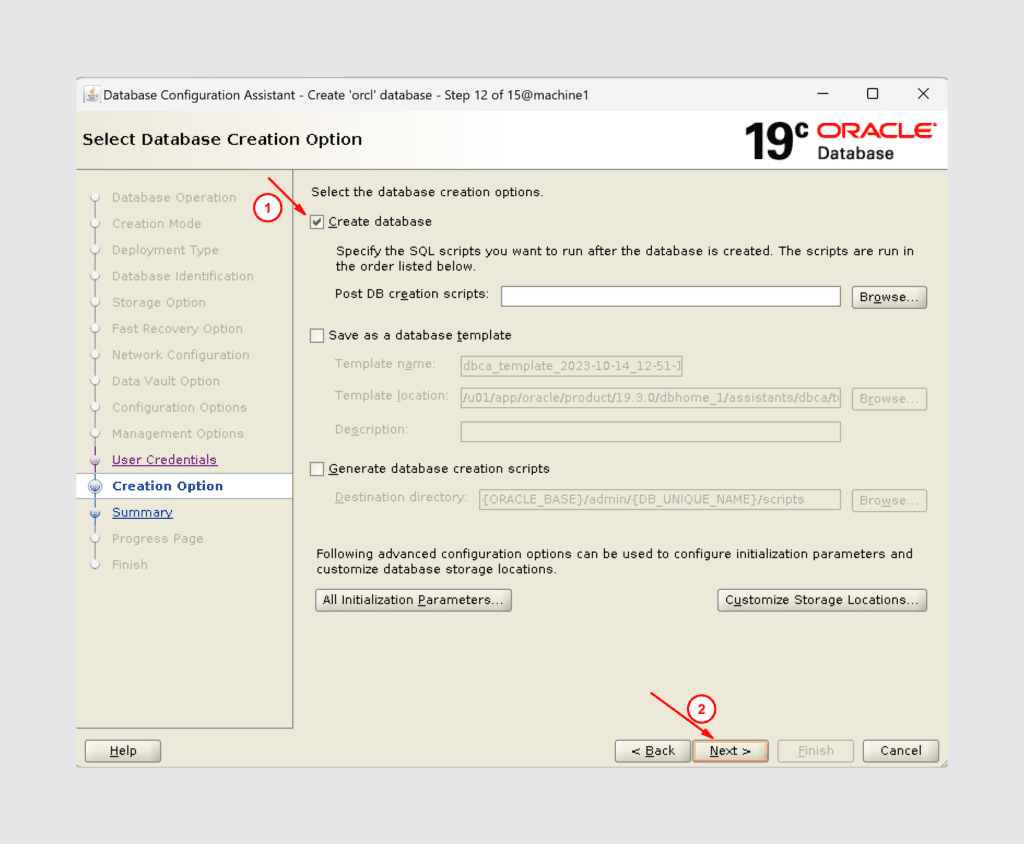
16. All done. Just click on finish.
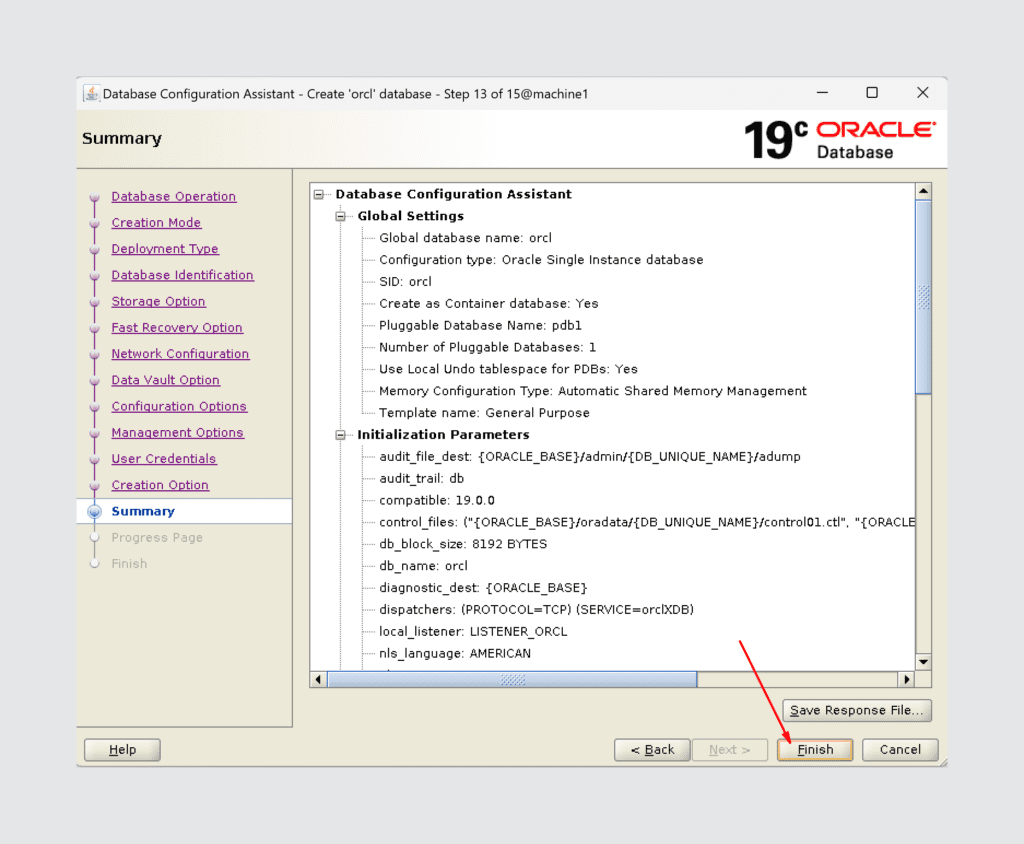
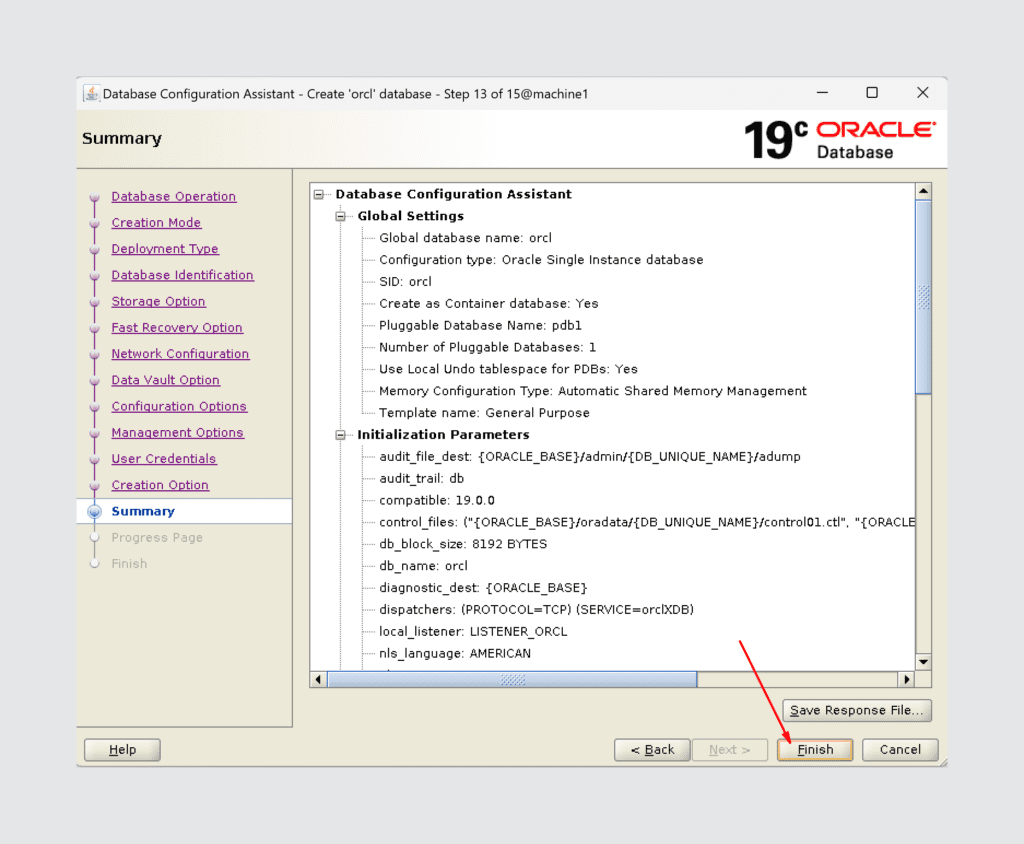
17. A database will be created. Wait for a while.
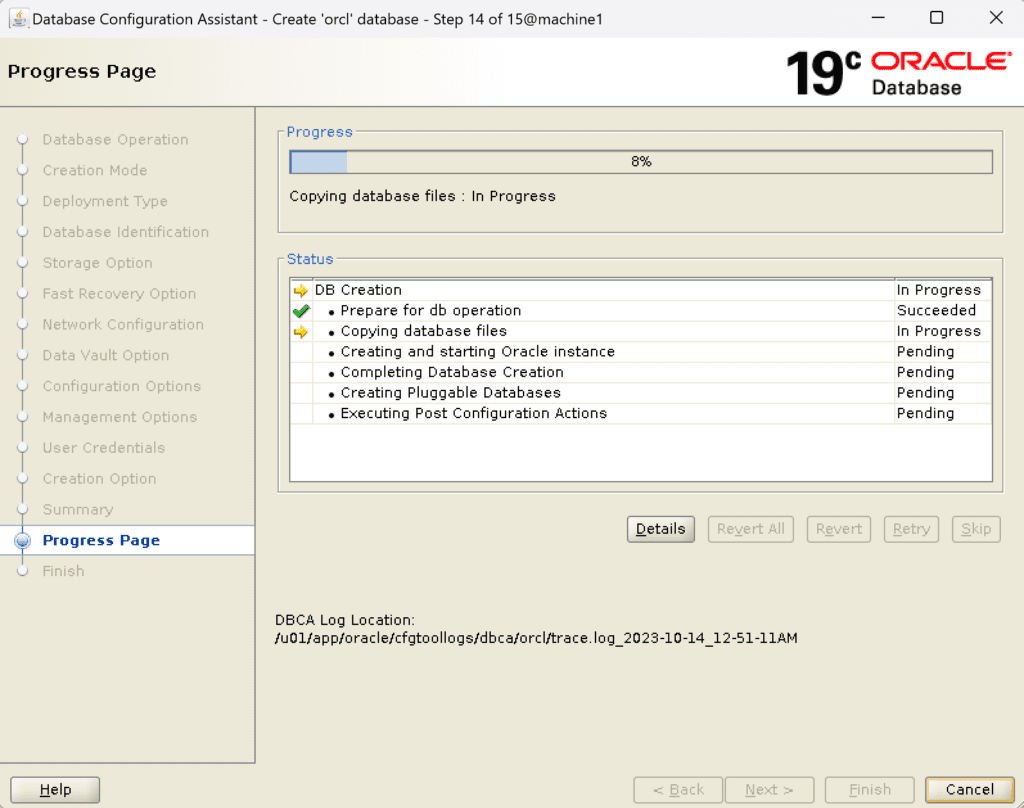
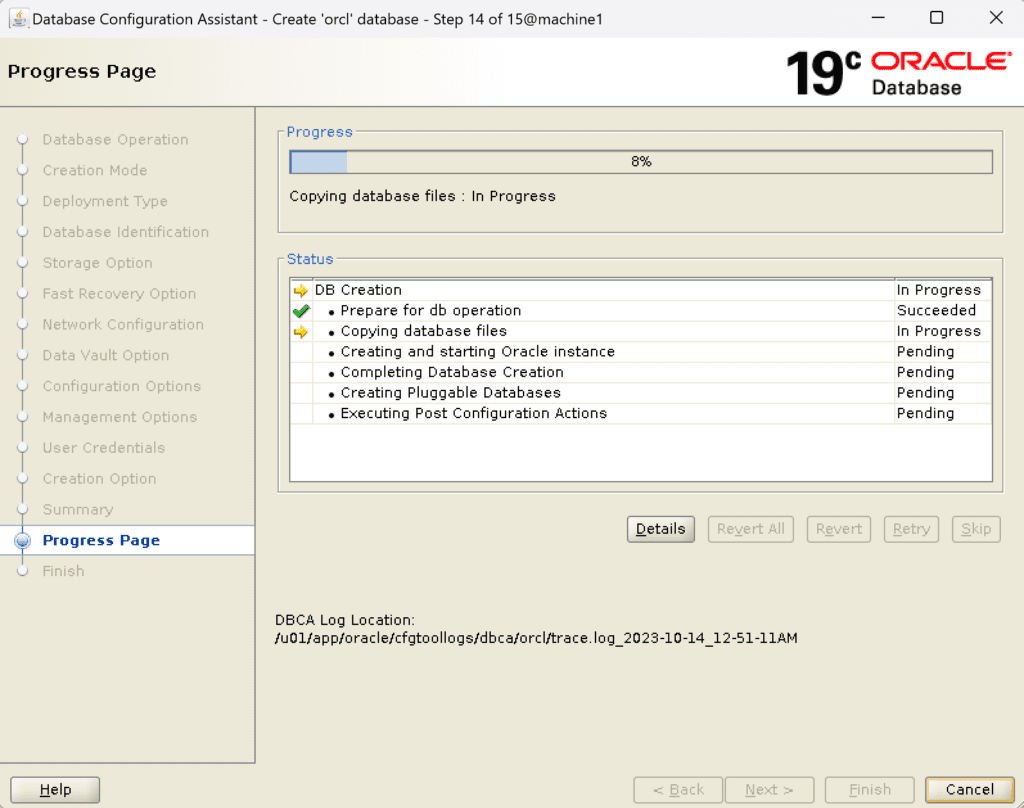
18. Congratulations! you have successfully created the orcl Oracle database. Please follow all the steps and try to create Oracle database using GUI:
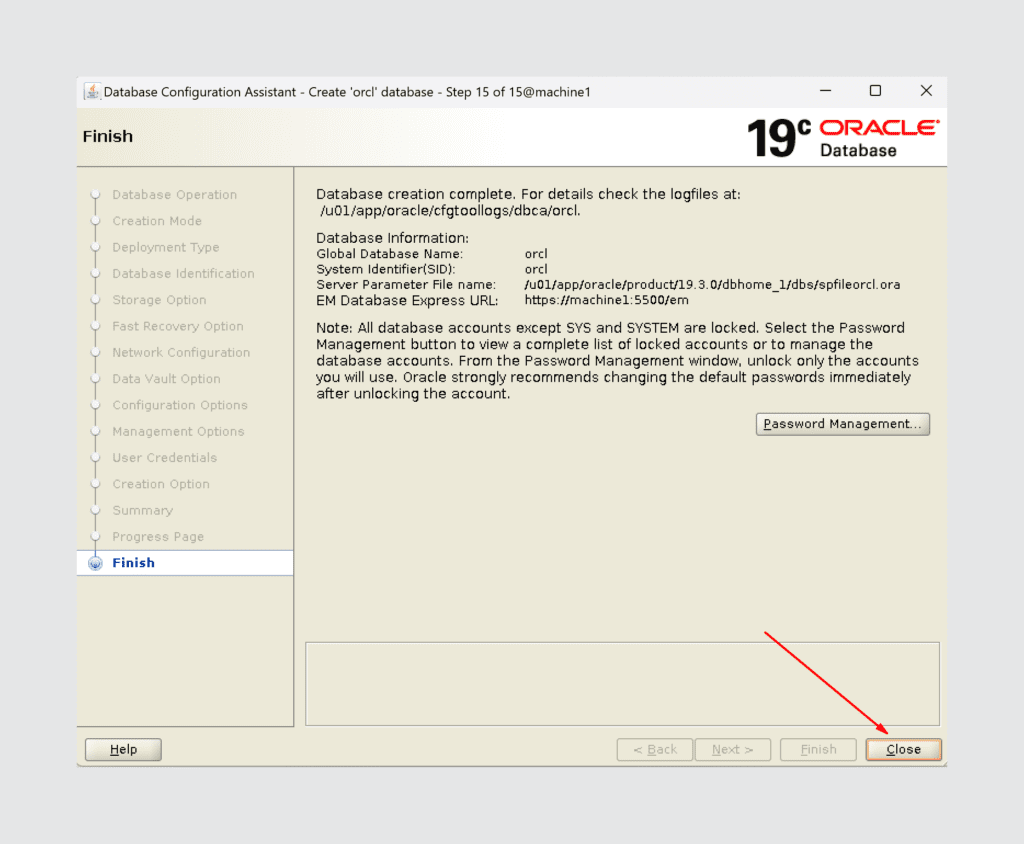
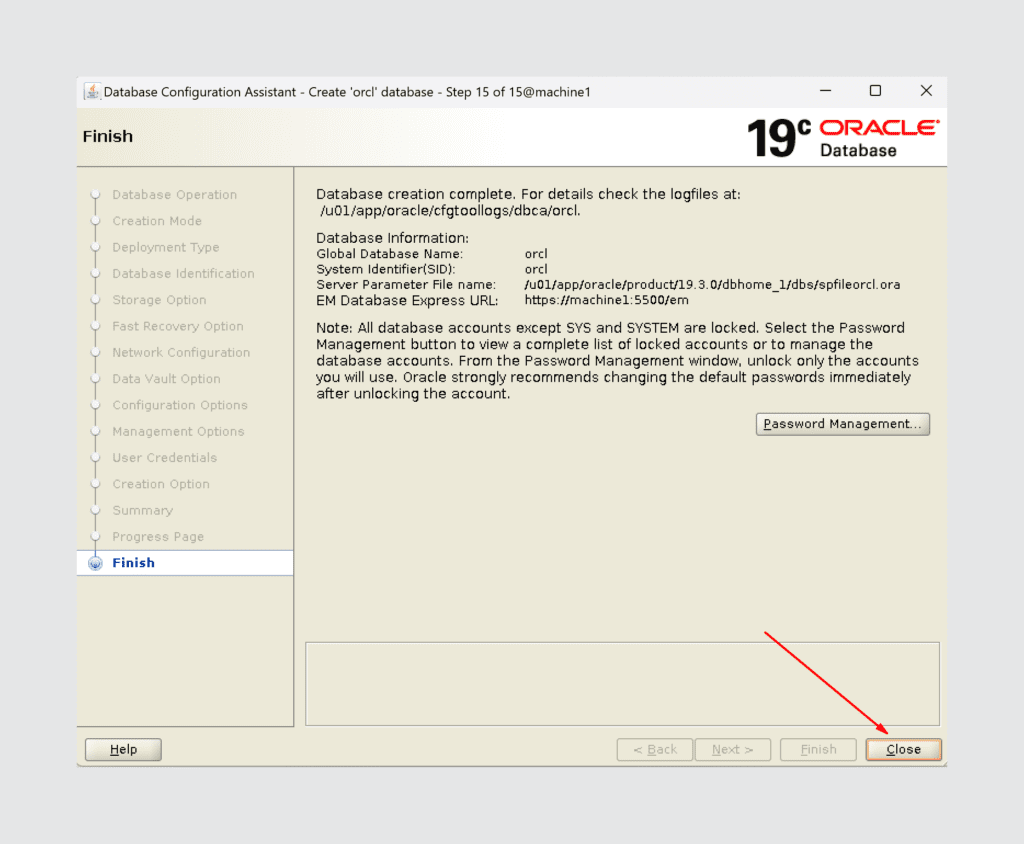
If you want to create a database using the DBCA silent method then follow my other article DBCA Silent Method. For detailed knowledge, you can go through the Oracle website Create and Manage Database Using DBCA.
Do not just read the article, Please follow all the steps and create Oracle database using GUI in your Virtual Machine.